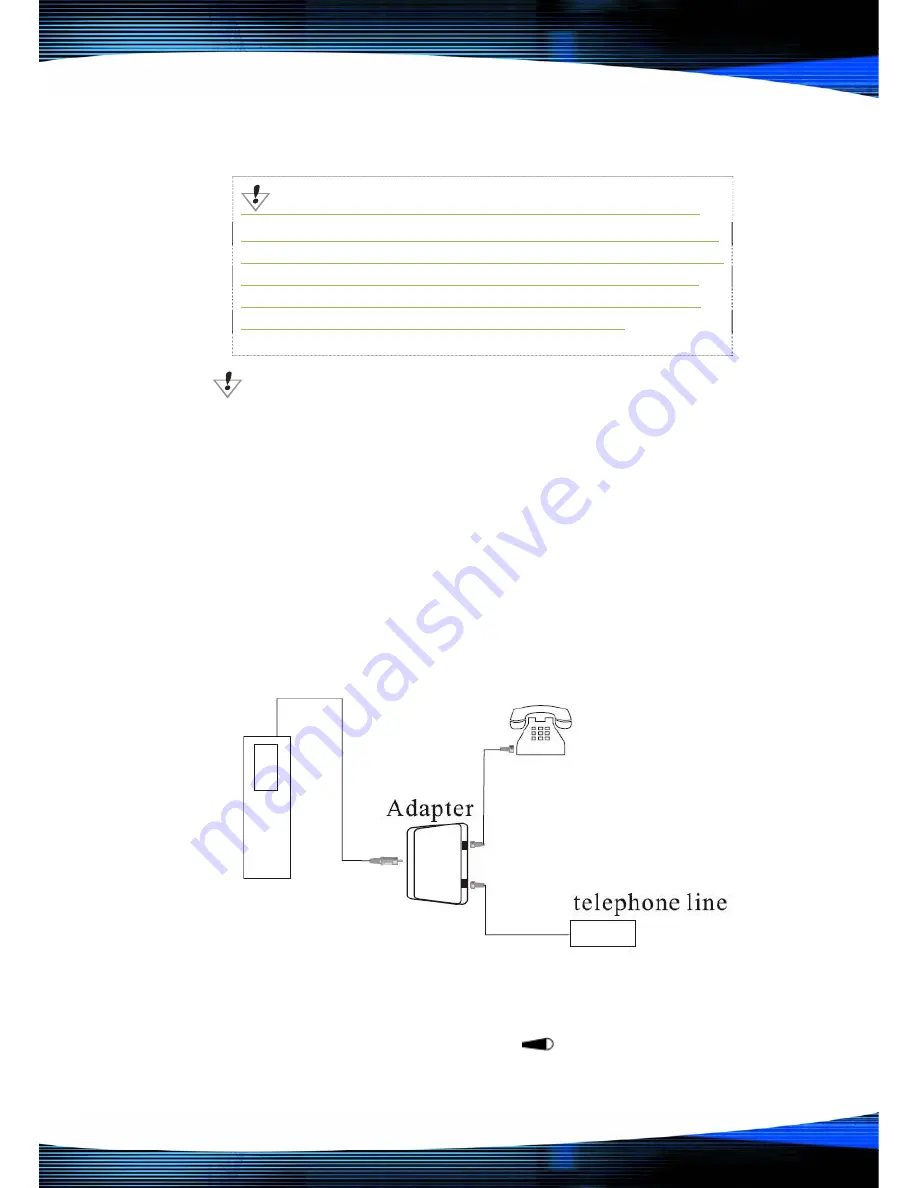
P a g e
| 7 Copyright UltraDisk™ 2009 All rights reserved
will automatically start recording when the microphone detects
sound input. The screen shows:
Attention: When screen shows “FUL”, it indicates
the disk is full or the battery is low. Please check which
it is by connecting to the PC. If the memory is full some
files should be deleted to keep enough space to save
new recording files & other PC files. The recorder can
save 200 individual pieces of recording files.
Attention: Please don’t switch off the power when
recording is in progress. It will cause the loss of the recording
messages or may lead to a corrupt file. The recorder will then
have an issue starting. If this problem occurrs, please format
the recorder on the computer and delete all files off the
recorder.
After formatting, the recorder can start again properly. We are
not responsible for the loss
of recording messages caused by
fault use.
Recording telephone conversations
Step 1
.
Insert the telephone line and phone connecting line
in the telephone adaptor.
Step 2
.
Insert one end of the line-in cable into the telephone
adaptor, the other end insert to the
jack.

















