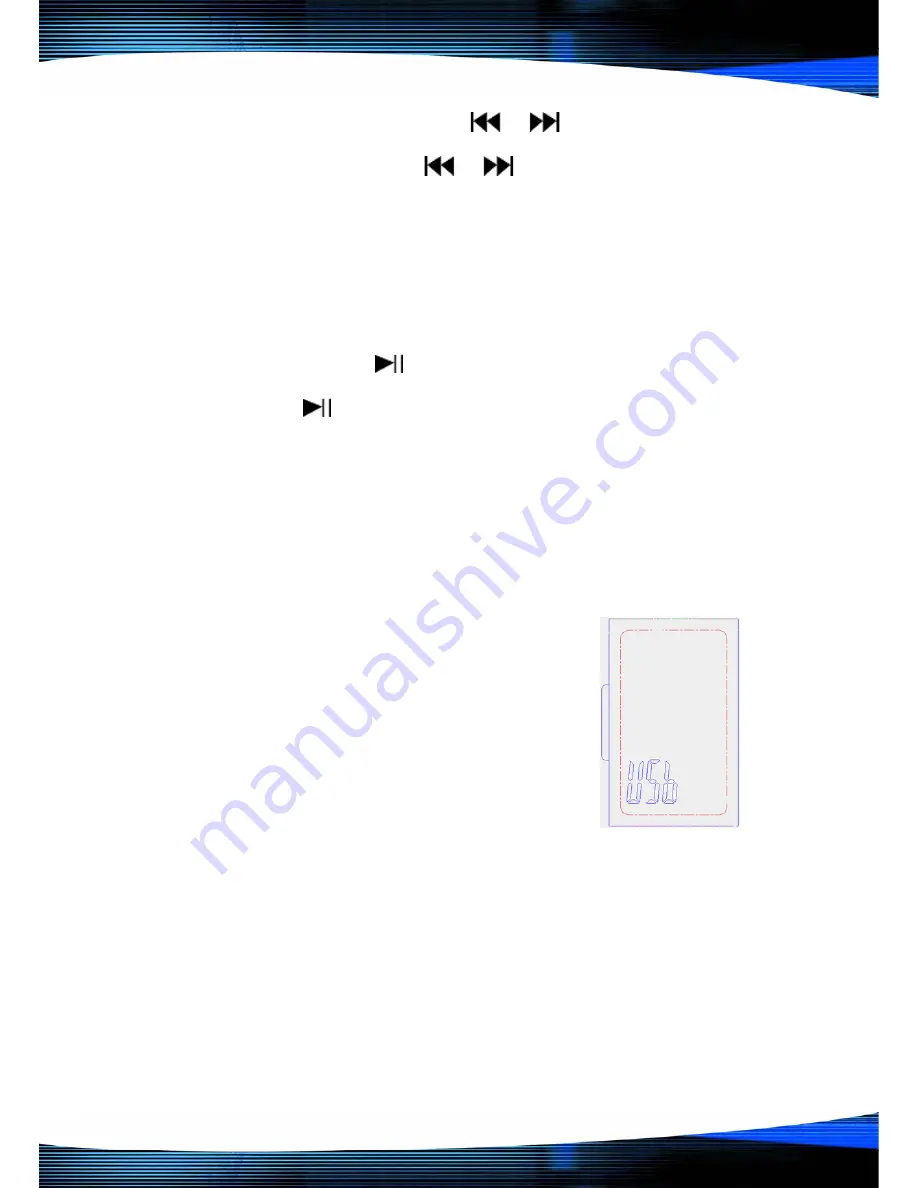
P a g e
| 13 Copyright UltraDisk™ 2009 All rights reserved
Scan Channel:
Briefly press
or
button for manual
scanning. Press and hold
or
button for automatic
scanning. If the channel is scanned, the recorder will stop to
playback the channel automatically.
Save the scanned channel:
Briefly press “REC” button to save the channel when recorder
has scanned and found the new radio channel. After saving
the channel, press
button to play the saved channels.
E.g. Press
button once, it will play the first channel “P01”.
Repress for next channel “P02”.
Delete the saved channels:
Press and hold the “M” button
for about 3 seconds, then repress “M” button to confirm the
deletion of all saved channels.
Connect with the computer
Please insert the USB plug into USB port of
computer
,
the screen of recorder shows
below interface:
The recorder can be used as a USB flash
disk. It can easily transfer recordings to the
computer and PC files to recorder. It is
support Windows98/Me/2K/XP/Vista. The
driver should be installed if the computer is
Windows98 or below.
USB Power
The recorder can be USB power supplied. Press “M” button
when connected with the computer, the recorder disconnects
from the USB interface, it comes to main menu or recording
file mode, it can be operated as usual. The speaker can not
work when the recorder works with USB power supply. Please
use earphone for listening, or Playback on the computer.

















