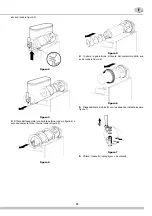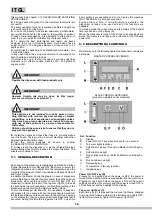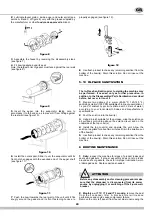19
and prevents the free access to function 4 Thresholds settings.
When the input of a password is requested it is necessary to use
keys (L) and (H) to scroll the desired character value and key (F)
to confirm it.
10 Welcome Message Setting
Using this function it is possible to set a Welcome Message that
is shown on the second line of the display when the machine is
OFF. The maximum length of the Welcome Message is 32
characters. In order to edit the Welcome Message it is
necessary to use the following keys:
(D) to move the cursor right
(F) to move the cursor left
(G) and (L) to modify the selected character
(C) to insert a new character
(B) to delete a character
(D) ed (F) together to confirm the current message and to exit
from editing
11 Factory Settings
The final user is not allowed to use this function.
5. 3 KEYBOARDS LOCKING
The keyboards can be locked to avoid undesired or
unintentional setting of the dispenser. By pressing any key the
message KEYBOARDS LOCKDED is shown on the display and
there is no effect on the machine.
To lock the keyboards it is necessary to press together for three
seconds keys (D) and (F) on the Master Keyboard. The
message KEYBOARDS LOCKDED is shown for three seconds
on the display.
Pressing again for three seconds the keys (D) and (F) together
on the Master Keyboard it is possible to unlock the keyboards.
In this case the message KEYBOARDS UNLOCKED is shown
on the display.
Note:
when the keyboards are locked it is possible only to switch
ON/OFF and to set the top covers lights.
5. 4 PRODUCT NOT READY
It is possible to check if the product contained in one bowl is
ready for distribution or not. In fact the corresponding level bar
(I) will slowly blink until when the product will reach the set
temperature or viscosity. When the level bar (I) remains lighted
on continuously it means that the product in the container
reached the set conditions.
5. 5 SAFETY PRESSURE SWITCH
The dispenser is equipped with an automatic safety pressure
switch to prevent damages to the compressor. The message
OVERPRESSURE COMP 1/2 means insufficient ventilation of
the unit. In this case check that all around the dispenser there is
sufficient space for ventilation, at least 15 cm (6") on each side
and that condenser filter is free from dust or other obstructions.
In case the message remains on even after these operations
have been carried out, Service call is required.
5. 6 COMPRESSOR SELF-PROTECTION
The dispenser is equipped with a self-protection feature which
prevent the compressor from starting when supply voltage is too
low. If message INSUFFICIENT VOLATAGE is shown on the
display the refrigeration can't be turned ON. In this case it is
necessary to check the connection to the power supply. If the
alarm remains on even after some time a Service Call is
required.
5. 7 MIXERS SELF-PROTECTION
The dispenser is equipped with a self-protection feature which
turns off the mixers and the refrigeration of a bowl if an ice block
or another seizing cause is detected. In this case the message
BOWL 1/2/3: LOCKED MIXERS is shown. After three minutes
the mixers will be turned on again and if the seizing cause has
been removed also the refrigeration will be activated in a few
seconds. In this case the bowl will restart to run normally on the
contrary after some seconds the mixers will be turned off again
for three minutes.
5. 8 MAXIMUM VISCOSITY SELF-SETTING
If the operator set an excessive product viscosity that can cause
the seizing of the mixers the described self-protection feature
will stop them for a certain time to prevent damages. When the
mixers will be turned on again the set viscosity will be
automatically decreased of one step in order to prevent a new
seizing. This cycle will be repeated until when the mixers will be
able to rotate freely continuously and in such a way the viscosity
will be automatically set to the maximum allowed value.
5. 9 BLACK-OUT ALARM
If a power black-out occurs, when the power will be available
again the machine will be reset to the same conditions active
before the black-out.
In addition, if the machine is running after the blackout it will
continue to run and the following message will be shown on the
display:
002 BLAKOUT(S)
M=01:10 T=1:30
This alarm means that there were two blackouts with a total
length of 1 hour and 30 minutes and a maximum length of 1 hour
and 10 minutes.
Verify that the black-out was not long enough to compromise the
quality of the food product contained in the bowls due to
excessive temperature. In this case substitute the food product
with new one.
To delete the black-out message it is necessary to enter into the
Machine Setting Menu, to select function 8 Active Alarm List , to
select the blackout alarm and to delete it by pressing key (F) two
times. In addition it is possible to press keys (L) and (F) together
for one second to reset all the active alarms.
5. 10 ALARM MESSAGES
When the machine is in working mode a self-diagnostic function
is always active. If a malfunction occurs an alarm message is
shown on the display. In case of a critical malfunction the
flashing of the top cover lights is activated.
The list of the alarm messages and of the necessary actions is
as follows:
5. 11 OPERATION HELPFUL HINTS
1
The length of time for freeze down of Granita is governed by
many variables, such as ambient temperature, mix initial
temperature, sugar content (Brix level) and viscosity setting.
2
To shorten Granita recovery time and increase productivity,
it is advisable to pre-chill the product to be used in the
dispenser.
3
To shorten Granita recovery time and increase productivity,
the bowl should be refilled after the product level drops lower
than half of the evaporator cylinder and at the start of each day.
4
For good product conservation the dispenser must run
overnight, at least in Soft Drink mode.
If this is not possible and product is left in the bowls overnight,
the mixer/refrigeration switches must be set to the I position at
Summary of Contents for IT 1P
Page 59: ...59...