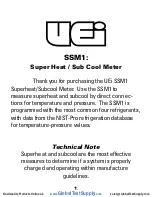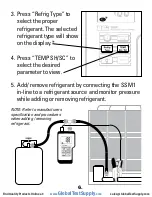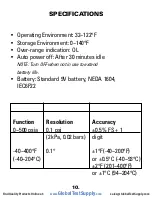3. Press “Refrig Type” to
select the proper
refrigerant. The selected
refrigerant type will show
on the display.*
4. Press “TEMP SH/SC” to
select the desired
parameter to view.
8.
*
5. Add/ remove refrigerant by connecting the SSM1
in-line to a refrigerant source and monitor pressure
while adding or removing refrigerant.
NOTE: Refer to manufacturers
specification and procedures
when adding / removing
refrigerant.
www.
GlobalTestSupply
.com
Find Quality Products Online at: