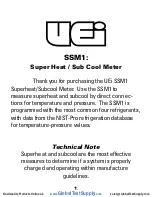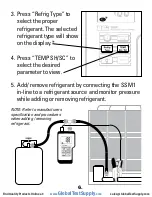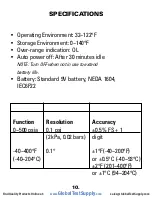OPERATION
1. Press to power the meter on
2. Zero Pressure: While displaying pressure hold the
“Pressure/TEMP” button for 3 seconds.
3. Press the “Pressure/TEMP” button to select the
pressure or temperature mode.
4. Refrigerant Type: Press the “Refrig Type” button to
scroll through the available refrigerant types
(R22, R134a, R404A, R40A).
5. Press “ ” button to switch the backlight on or off.
6. Press “Temp SH / SC” while displaying temperature to
scroll through either the probe temperature, calculated
superheat or calculated sub cool.
7. Press “Scale” to select desired units for pressure or
temperature. The available units for pressure include
PSI, BAR, KPA, Kg/cm2, InHg and cmHg. The available
units for temperature include °F and °C.
3.
www.
GlobalTestSupply
.com
Find Quality Products Online at: