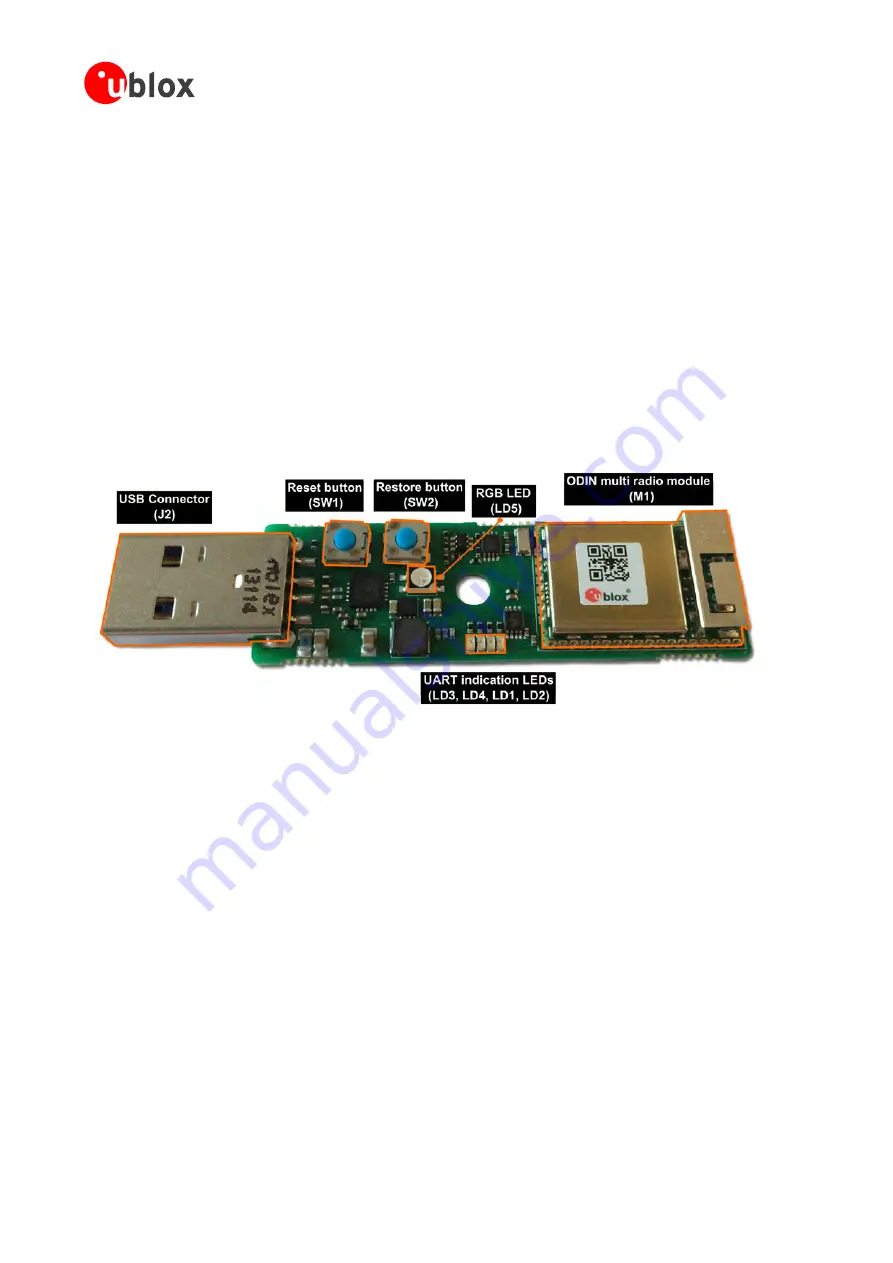
EVK-W262U - User Guide
UBX-15020900 - R04
Introduction
Page 4 of 16
1
Introduction
This document describes how to set up the u-blox EVK-W262U evaluation kit to evaluate the ODIN-W2 series
modules with UART communication.
1.1
Overview
The ODIN-W2 is a compact and powerful stand-alone multiradio module, designed for Internet-of-Things gateway
applications. The module includes embedded Bluetooth
®
stack, Wi-Fi driver, IP stack, and an application for wireless
data transfer, all configurable using AT commands. The wireless support includes dual-mode Bluetooth v4.0
(BR/EDR and low energy) and dual-band Wi-Fi (2.4 and 5 GHz bands).
The EVK-W262U evaluation kit enables easy evaluation of the u-blox ODIN-W2 series stand-alone IoT gateway
modules. All configurations are handled over a single USB interface that provides both power supply and high-
speed data transfer thus eliminating the need for an external power supply. A powerful software tool is also
included so evaluation can start immediately. The u-blox EVK-W262U evaluation kit is compact and mobile and
does not require any cables or extra antennas. Its user friendly interface makes it ideally suited for use in
laboratories and vehicles alike.
Figure 1: Overview of EVK-W262U evaluation kit
1.1.1
Features
•
ODIN-W262 multiradio module with internal antenna
•
USB 2.0 connector for virtual COM port interface and power
•
5 LED indicators for status and activity
•
Reset button for quick rebooting
•
Factory restore button for easy recovery from non-standard settings
1.1.2
System requirements
•
PC with USB interface
•
Operating system: Windows Vista, 7, 8, and 10
•
Internet connection for downloading the FTDI driver

















