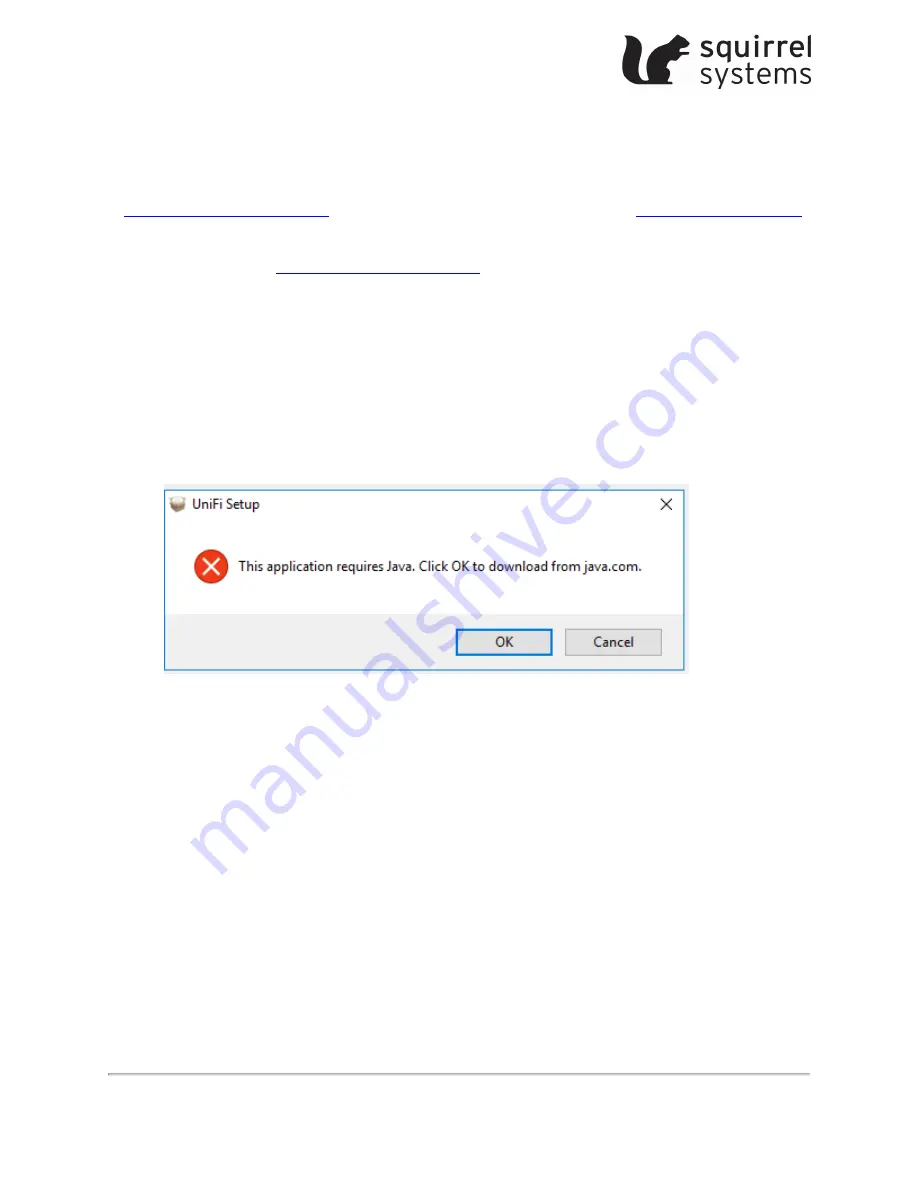
UniFi AP-AC PRO Setup Guide | May 15, 2019 | 5
Confidential. © 2019 Squirrel Systems. All rights reserved.
5
U
NI
F
I
C
ONTROLLER
S
OFTWARE
I
NSTALLATION
The UniFi Controller software allows you to manage the UniFi network using a web browser. These steps
assume a Windows operating system. For Mac instructions, refer to the
UniFi Controller User Guide
available
at
http://downloads.ubnt.com/unifi
. For Linux instructions, refer to the UnFi blog at
.
1. Download the latest version of the UnFi Controller software.
a. Navigate to
http://downloads.ubnt.com/unifi
b. Select
UniFi
from the top tab.
c. Scroll down to the
Software
section.
d. Locate and download the latest
UniFi SDN Controller for Windows
(e.g. "UniFi SDN
Controller 5.8.24 for Windows").
2. Launch
UniFi-installer.exe
.
3. Click
Install
.
4. If Java 1.6 or higher is not installed on the machine, you will be prompted to download and install it. If
you do not see this prompt, proceed to step 5.
a. Click
OK
.
b. Your default web browser opens on the Java download page. Click
Free Java Download
.
c. Review the end user license agreement and click
Agree and Start Free Download
.
d. Run the
JavaSetup executable
(e.g. JavaSetup8u181.exe).
e. The Java Setup - Welcome screen appears. Click
Install >
.
f. The Java Setup - Progress screen appears. Wait the installation to complete.
g. The Java Setup - Complete screen appears. Click
Close
.
h. Re-launch
UniFi-installer.exe
and click
Install
.
5. Wait for the installation to complete.
6. Ensure that the
Start UniFi Controller after installation
option is selected and click
Finish
.
7. Proceed to























