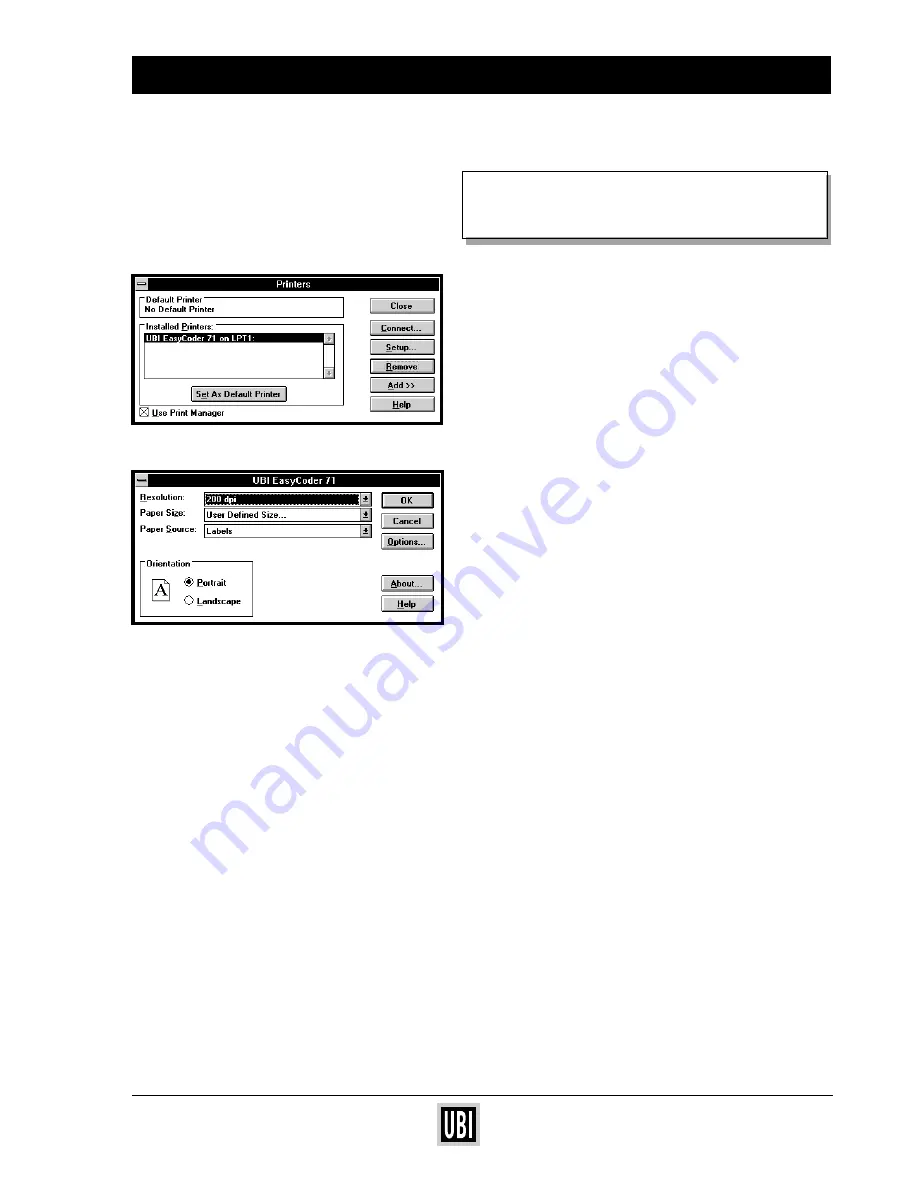
UBI EasyCoder 201 IIE
UBI EasyPak 71 – Getting Started
7
USE YOUR UBI WINDOWS
PRINTER DRIVER
❏
In the "Control Panel" window, double click on
"Printers". Select the UBI EasyCoder 71 printer
and click on "Set As Default Printer".
❏
To set up specific label dimensions etc. click on the
"Setup" button.
❏
Select "Paper size" and choose your nearest label
size from the list. (To show the list, point at the little
arrow to the right of "User Defined Size...".)
❏
Check that the parallel interface cable is properly
connected between your PC and your printer.
❏
Turn the printer ON.
❏
Check that paper is properly loaded. Press the
"Feed" button for feeding one label and to con-
firm that all is OK. (If not, see how to load paper,
pages 10–11.)
❏
From now on, all printing from Windows programs,
such as Word, Excel, PageMaker, Corel Draw etc.,
will be performed on your connected UBI Easy-
Coder printer.












