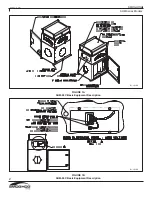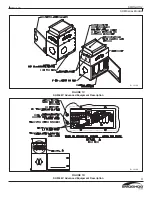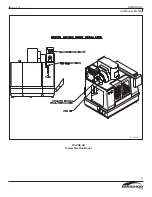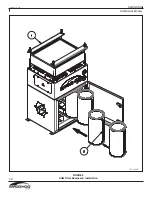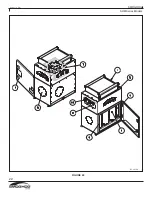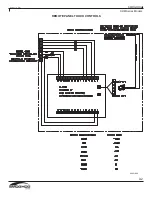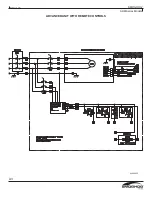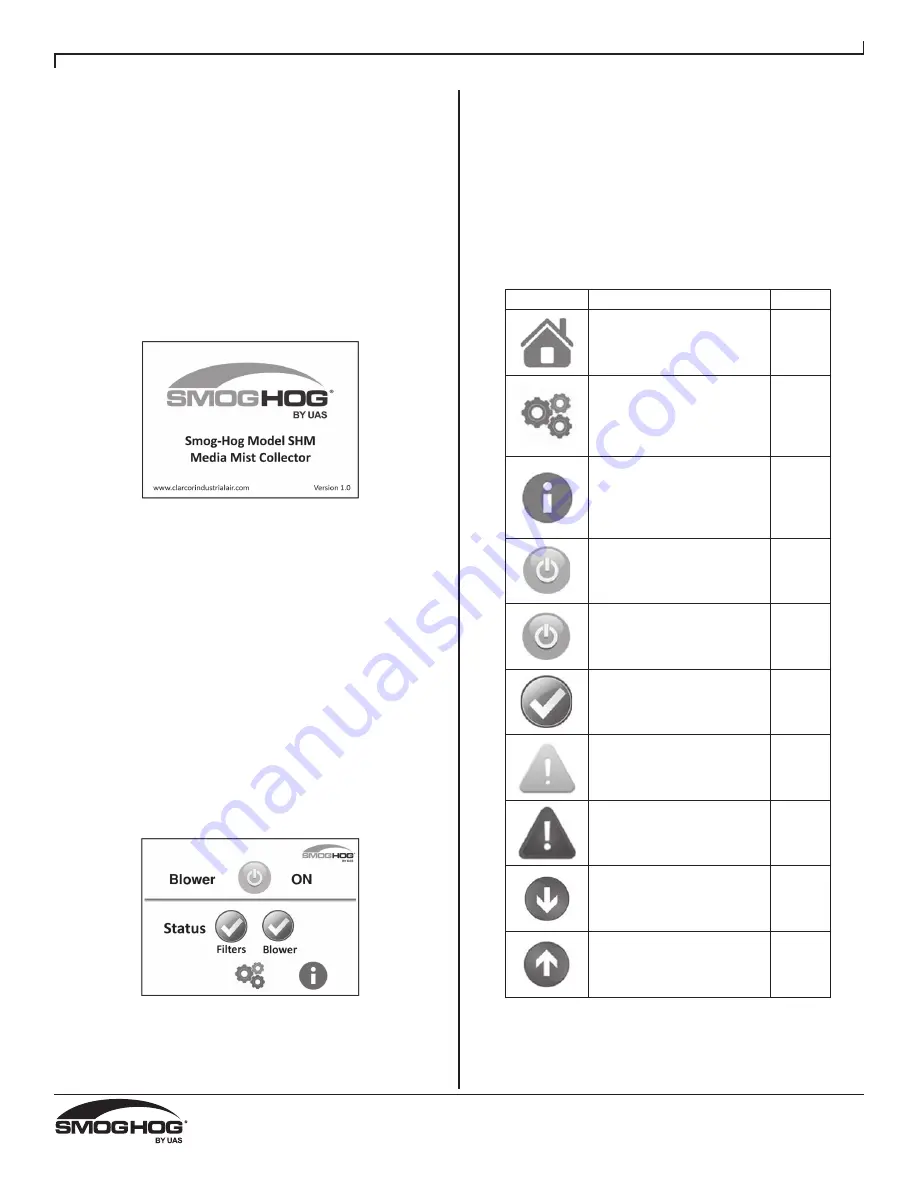
reV: 17f
SMoGHoG
®
SHM Series Models
14
4.3 TOUCHSCREEN OPERATION
4.3.1 START-UP AND HOME SCREEN
the display will turn on automatically when the system is
powered up. the first screen will display as shown below,
see figure 6. this screen will also act as a screen saver
when the blower is not operating. after 2-3 minutes of non-
use the display will change to this screensaver. When you
want to use the unit, just tap the screen with your finger
and it will change to the main display screen shown in
figure 6.
Figure 6
the home display screen shown in figure 7 will be
displayed during operation. this will act as your status
screen and be your gateway to other screens. the
screens are broken up in groups:
Basic
– these are your status screens for filters and
blower.
Customer settings
– these screens are for the customer
to make setting changes to the unit.
Optional screens
– these screens are based on customer
selected options like auto-flow, after filter monitoring or
unique screens required for a special application. these
screens are based on customer order and loaded at the
factory.
Figure 7
4.3.2 STANDARD FORMAT
the icon key, table 3, outlines the various icons that are
used on the screen for various reasons and may indicate
status or conditions. the Home, Settings, and information
icons are shown at the bottom of most screens and will
take you directly to their associated screens. the Status
indicator icons are also buttons that will take you to their
associated basic screens as outlined in section 4.3.3.
TABLE 3
Icon Key
ICON
DESC
The Home
you to the
The Sett
take y
custom
sc
The Info
will tak
custom
conta
Blow
Blower is
mode
Statu
Norma
co
Status =
Operat
norm
Statu
Fault co
needs
Decrea
A
Increas
A
CRIPTION
e icon will tak
e home scree
tings icon will
you to the
mer se�ngs
creen.
orma�on icon
e you to the
mer service
act screen.
wer is ON
s in STANDBY
and is OFF
s = GOOD
al opera�ng
ndi�on
= WARNING
ting outside
mal ranges
s = FAULT
ondi�on that
s a�en�on
se Speed or
Airflow
se Speed or
Airflow
Color
ke
n.
Blue
Blue
Blue
Green
Y
Blue
Green
Yellow
Red
Blue
Blue
Summary of Contents for SMOGHOG SHM-05C
Page 1: ...Model SHM 05C Shown SMOGHOG Media Mist Collector l Models SHM 05C SHM 08C OWNER S MANUAL ...
Page 11: ...REV 17F SMOGHOG SHM Series Models 7 FIGURE 3B Typical Machine Mount 61 10144 ...
Page 14: ...REV 17F SMOGHOG SHM Series Models 10 61 10129 Figure 4 Remote Panel Touchscreen Connection ...
Page 16: ...REV 17F SMOGHOG SHM Series Models 12 61 10133 Figure 5 SHM Filter Removal Installation ...
Page 26: ...REV 17F SMOGHOG SHM Series Models 22 61 10134 Figure 22 ...
Page 27: ...REV 17F SMOGHOG SHM Series Models 23 A1 BASIC UNIT 04 001990 ...
Page 28: ...REV 17F SMOGHOG SHM Series Models 24 A2 REMOTE PANEL TOUCH CONTROLS 04 001802 ...
Page 29: ...REV 17F SMOGHOG SHM Series Models 25 A3 ADVANCED UNIT WITH REMOTE CONTROLS 04 002235 ...
Page 30: ...REV 17F SMOGHOG SHM Series Models 26 A4 575 480 TRANSFORMER 04 001717 ...