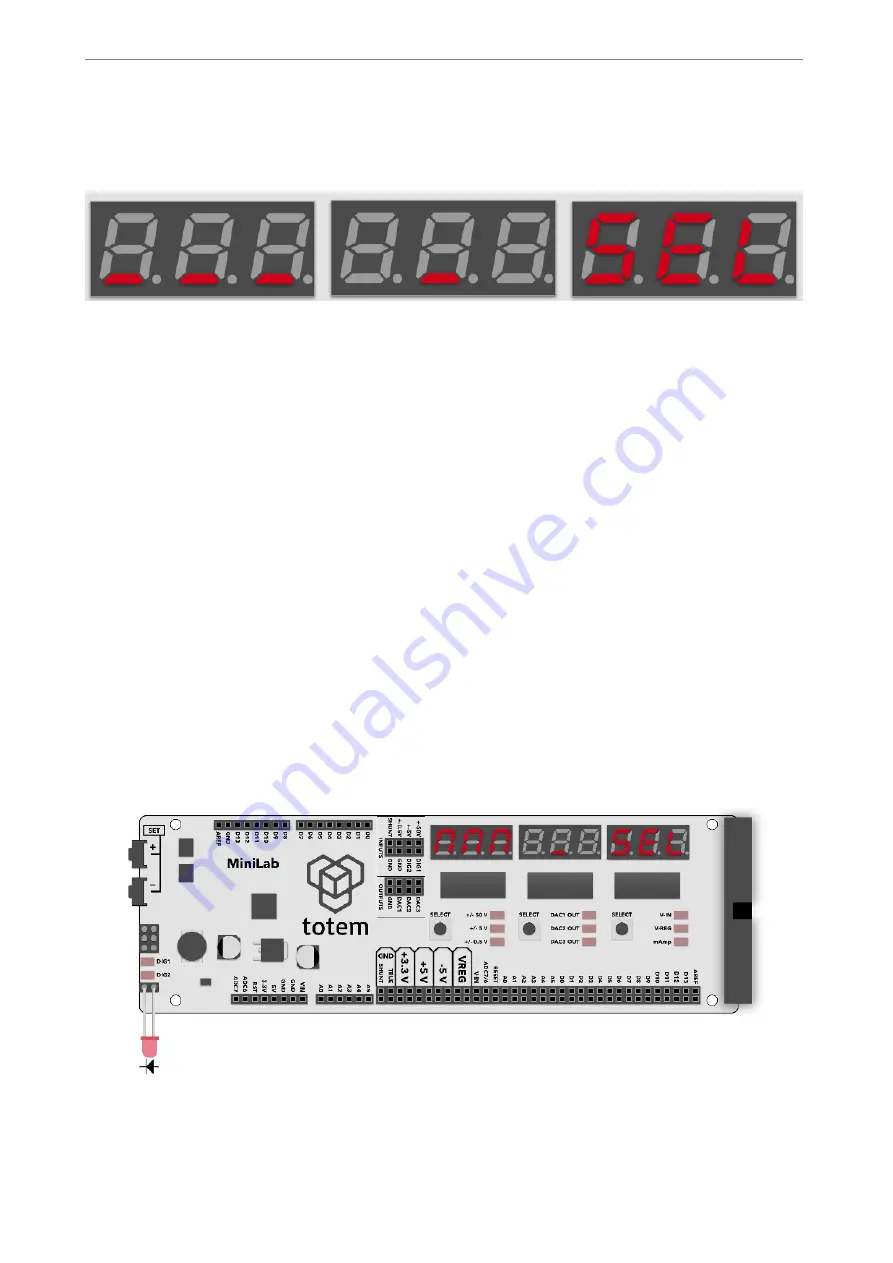
www.totemmaker.net
Totem MiniLab
Active selection value
— number of pulses to generate when in finite generation mode.
This is ignored in infinite generation mode.
5.
Pulse mode setting
screen, confirmation mode type:
!
Fig. 25 Pulse mode screen
Left selection
—start/stop infinite series of pulse generation with current settings. Once
active, this is indicated by series of square symbols.
Right selection
— start/stop finite generation of pulses, making number of pulses
entered in pulse count menu. Once finished, indicate value goes back to a single
underscore symbol. When active a single square symbol is shown.
Example
1. Enter pulse generation mode, select continuous pulse mode with following parameters:
Period
= 30,000 µs
Pulse width
= 15,000 µs
2. Enable infinite pulse mode by pressing corresponding mode button,
3. Connect generators output to an LED.
4. Observe that LED blinks, experiment by changing pulse width and see that LED dims
or brightens. Now you’ve got a working PWM module.
!
Fig. 26 Example pulse generation
!
of
!
21
31

























