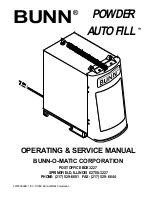PAGE 2 OF 6
0721 IH-4581
AD-A-GLANCE
®
FEATURE
CLEANING
1. To use the AD-a-
Glance® feature,
open dispenser.
(See Figures 6-7)
2. Pull out card in front of
dispenser.
(See Figure 8)
3. Use the templates at
adaglance.torkusa.com
to design your own
artwork. AD-a-Glance®
insert size is 10.5" x 5.5".
4. Insert customized
artwork into dispenser
and close door.
(See Figure 9)
Wipe with cloth using soap and water. If necessary, use mild cleaners. Do not use abrasives. Dispenser is not
dishwasher safe.
Figure 8
Figure 9
Figure 6
Figure 7
OPTIONAL WALL MOUNTING INSTRUCTIONS
NOTE: Hardware is not included with this unit.
1. Tape mounting template to wall at desired height.
Recommended height is 48" from the floor to bottom
of dispenser.
2. Drill four holes using an appropriate size drill
bit. Remove template and insert wall anchors if
necessary.
3. Hold dispenser over pre-drilled holes and insert
screws.
1-800-295-5510
uline.com