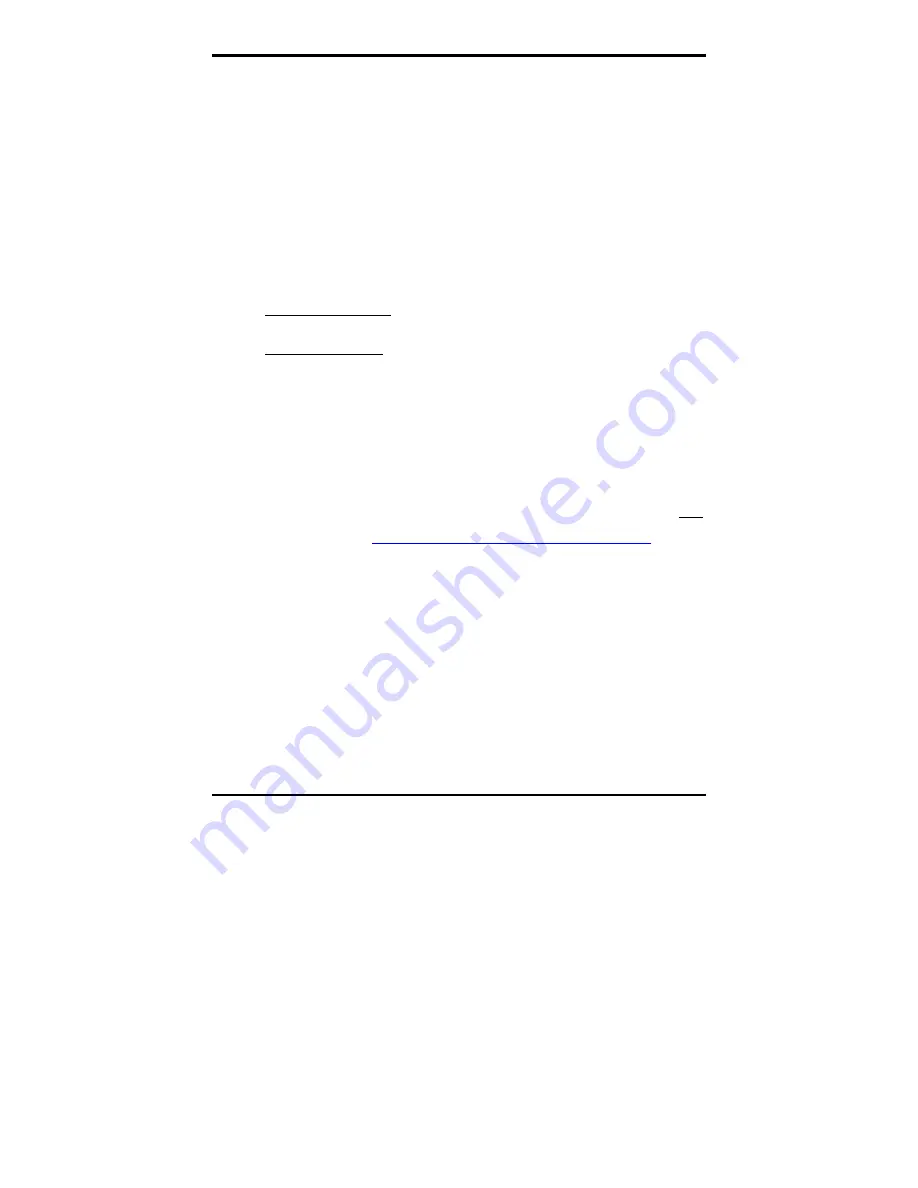
Tiger i7525 (S2672)
Chapter 2: Board Installation
http://www.tyan.com
5
Chapter 2: Choose Proper Parts For Your System
Before you installing a system with this motherboard, make sure your major system parts meet
the following basic guidelines and requirements:
2.1 – Central Processor Unit (CPU) Considerations
Process Type and Package
Tiger i7525 (S2672) board supports Intel Xeon
®
processors in 604-pin Pin Grid Array
package.
Front Side Bus (FSB)
The processor host bus, or called Front Side Bus (FSB), always operates at 800 MHz.
Choose Intel Xeon
®
800 MHz FSB processors for Tiger i7525 (S2672) board.
The system will not be operational with installing Intel Xeon
®
533 or 400 MHz FSB
processors.
Single/Dual Processor System
Tiger i7525 (S2672) board supports single or dual Intel Xeon
®
processors.
Single Processor System:
When only install a single processor on Tiger i7525 (S2672) board, the processor must
be installed on the CPU1 ZIF (Zero-Insertion-Force) socket.
Dual Processor System:
Tiger i7525 (S2672) board supports dual processor configurations only in which both
processors operate with the same FSB frequency, core frequency, and have the same
internal cache sizes. Mixing processors operating at different FSB frequency, core
frequency, or cache sizes may cause system non-operation or damages on processors
and/or the motherboard.
2.2 – Memory Considerations
Memory Type
Tiger i7525 (S2672) board supports up to four 240-pin 1.8-Volt
DDR2-400 Registered
ECC
DIMM modules. The DDR2-400 memory modules can be installed using 256Mb,
512Mb and 1MB sizes. DDR-I or Unbuffered/non-REG DDR memory modules are
NOT
supported by Tiger i7525 (S2672) design. Visit Tyan's web site for the memory
recommendation list:
http://www.tyan.com/support/html/memory_support.html
Memory Installation
The Tiger i7525 (S2672) is based on Intel's E7525 Tumwater chipset, which supports
144-bit wide dual memory channels in memory-interleaved scheme. The system
requires a minimum of two memory modules to run in Dual-Channel mode. Installing
memory in one or three memory module configurations will cause the system to operate
in Single-Channel mode. You will get better memory performance if you run in a Dual-
Channel memory configuration. You must install two memory modules at a
time, stating from DDR2-DIMM1 and DDR2-DIMM2.
Each pair must be in the same capacity, speed, and configuration to function properly in
a Dual-Channel alignment.








































