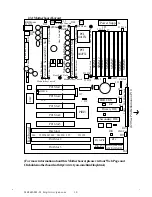20
S1686D-001-01 http://www.tyan.com
Chapter 3: CPU Installation and Removal
Pentium II (233 through 300MHz) and Pentium Pro Processors (150 through
200 MHz) can be used on the S1686D. Please refer to section 2.3 for the
correct CPU jumper settings. Although the S1686D motherboard is de-
signed as a dual CPU system, it will also function with a single CPU.
The S1686D board provides two slots for Pentium II Processors--(Pentium
II Primary and Secondary Slots). If only one CPU is used, the CPU should
be plugged into the Primary Slot. However, when two CPUs are used,
these CPUs should be of the same speed and type.
Caution!!
The CPU is a sensitive electronic component which can be easily
damaged by static electricity. Do not touch the CPU pins with your fingers.
3.1 Installation of Pentium II Boxed (Active) Processors
(Note: Active Processors are equipped with cooling fans. When installing an
Active CPU, you also need to connect the cooling fan cable to its connector.)
Installing CPU Retention Modules
1. Installation of a Pentium II Active Processor requires a CPU
Retention Module, which is first secured onto the motherboard. (Refer to
the motherboard layout on Page 10.)
2. To attach the Retention Module, place the motherboard on a flat
surface.
3. Locate the key pin on one end
of the Pentium II Slot on the
board. Then carefully line up the
key notch on the Retention Module
with the key pin on the Pentium II
Slot. (The key pin on the Pentium
II Slot indicates the correct orienta-
tion of the CPU.)
Pentium II Slot Connector
and Key Pin