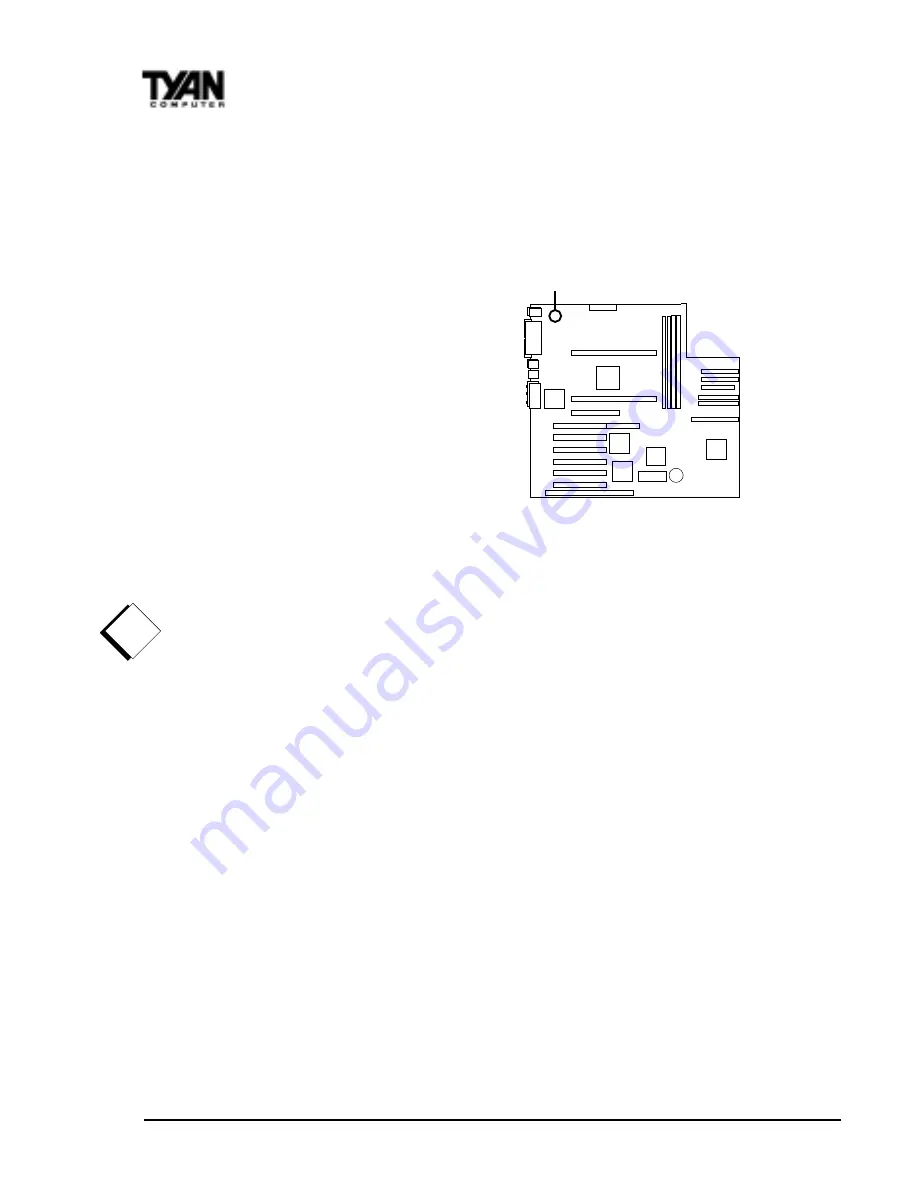
http://www.tyan.com
38
Chapter 3
Onboard Resource Settings
Ethernet Wiring” in this guide and refer to the README files on the
installation disk.
To configure the adapter, continue with the procedures specific to your
operating system on the pages which
follow.
Enable the Wake-on LAN
Power Jumper (JP26)
In order for the Wake On LAN (WOL)
feature to work correctly, the adapter
must be connected to a continuous
power source. This allows the PRO/
100 adapter to “listen to” the network even when the computer is
turned off. The WOL power jumper (JP26) is enabled when the jumper
is connected or closed (ON). Warning: As always, turn off and unplug
power to the computer before setting the WOL jumper. The WOL
connector on your motherboard is live when the computer is plugged in
to a power outlet. Failure to do so could damage the adapter or com-
puter. Also, be sure that your ATX power supply is 2.0 compliant or
better. This level of quality is required because the standby voltage for
WOL is 800 mAmps.
Using Wake-on LAN
The Wake-on LAN feature operates according to a published specifi-
cation. In simple terms, the specification allows designers to build
network adapters that are capable of “listening to” network activity
even when the computer is turned off. WOL adapters have a special
low power standby mode that is active when the rest of the computer is
without power. The adapter will respond to a special “wake-up” packet
sent by another computer or network device. Typically this wake-up
packet causes the adapter to signal the computer to power up and run a
pre-defined program.
The wake up packet structure and behavior is defined in the WOL
JP26
!
important!
















































