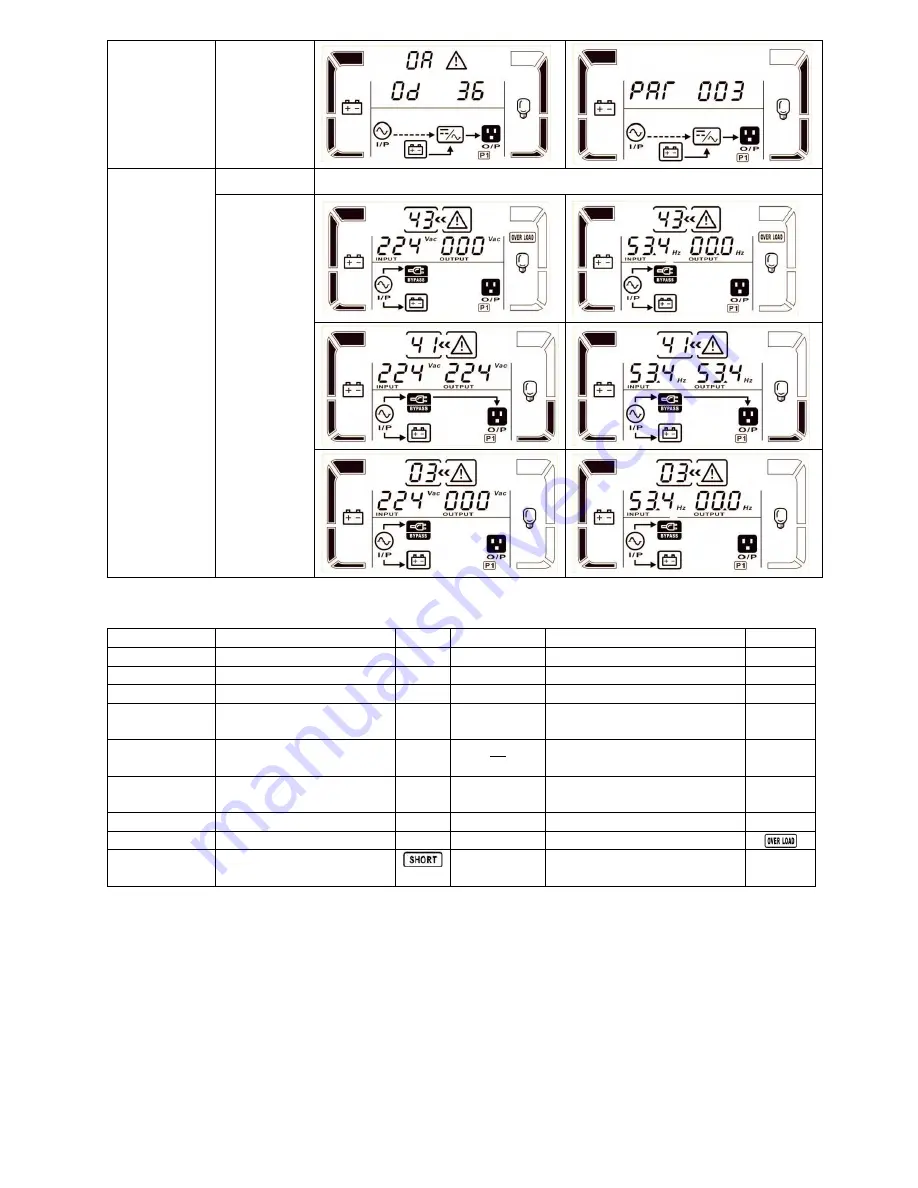
29
Fault status
Description
When UPS has fault happened, it will display fault messages in LCD panel.
LCD display
3-9. Fault Code
Fault code
Fault event
Icon Fault code Fault event
Icon
01
Bus start failure
None
1A
Negative power fault
None
02
Bus over
None
21
Battery SCR short circuited
None
03
Bus under
None
24
Inverter relay short circuited
None
04
Bus unbalance
None
29
Battery fuse broken in
Battery mode
None
06
Converter over current
None
31
Parallel communication
failure
None
11
Inverter soft start failure None
36
Parallel output current
unbalance
None
12
High inverter voltage
None
41
Over temperature
None
13
Low inverter voltage
None
43
Overload
14
Inverter output short
circuited
46
UPS model abnormal
None
Summary of Contents for NEWTECH PRO
Page 2: ...1 ...
Page 35: ...37 100303 XXG ...






































