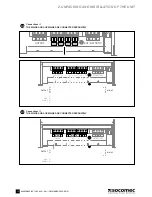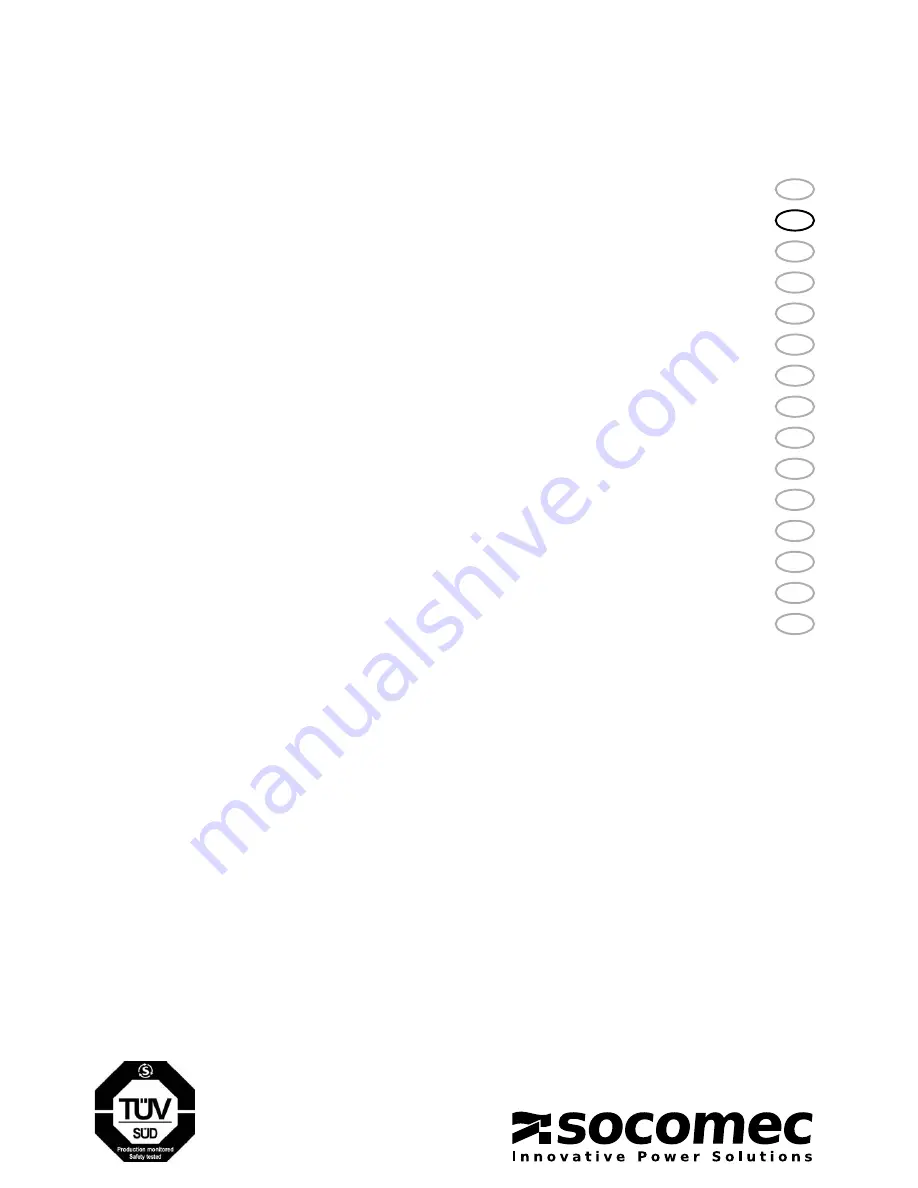
MASTERYS BC
1 5 - 4 0 k V A
Installations- und bedienungsanleitung
DE
Installation and operating manual
EN
Manual de instalación y uso
ES
Asennus- ja käyttöohje
FI
Manuel d’installation et d’utilisation
FR
Manuale di installazione e uso
IT
Installatie– en bedieningshandleiding
NL
Dokumentacja Techniczno-Ruchowa
PL
Manual de instalação e funcionamento
PT
Manual de instalare şi utilizare
RO
Руководство по установке и эксплуатации
RU
Navodila za priključitev in uporabo
SL
Installations- och användarhandbok
SV
Kurulum ve kullanım kılavuzu
TR
安装及操作手册
ZH