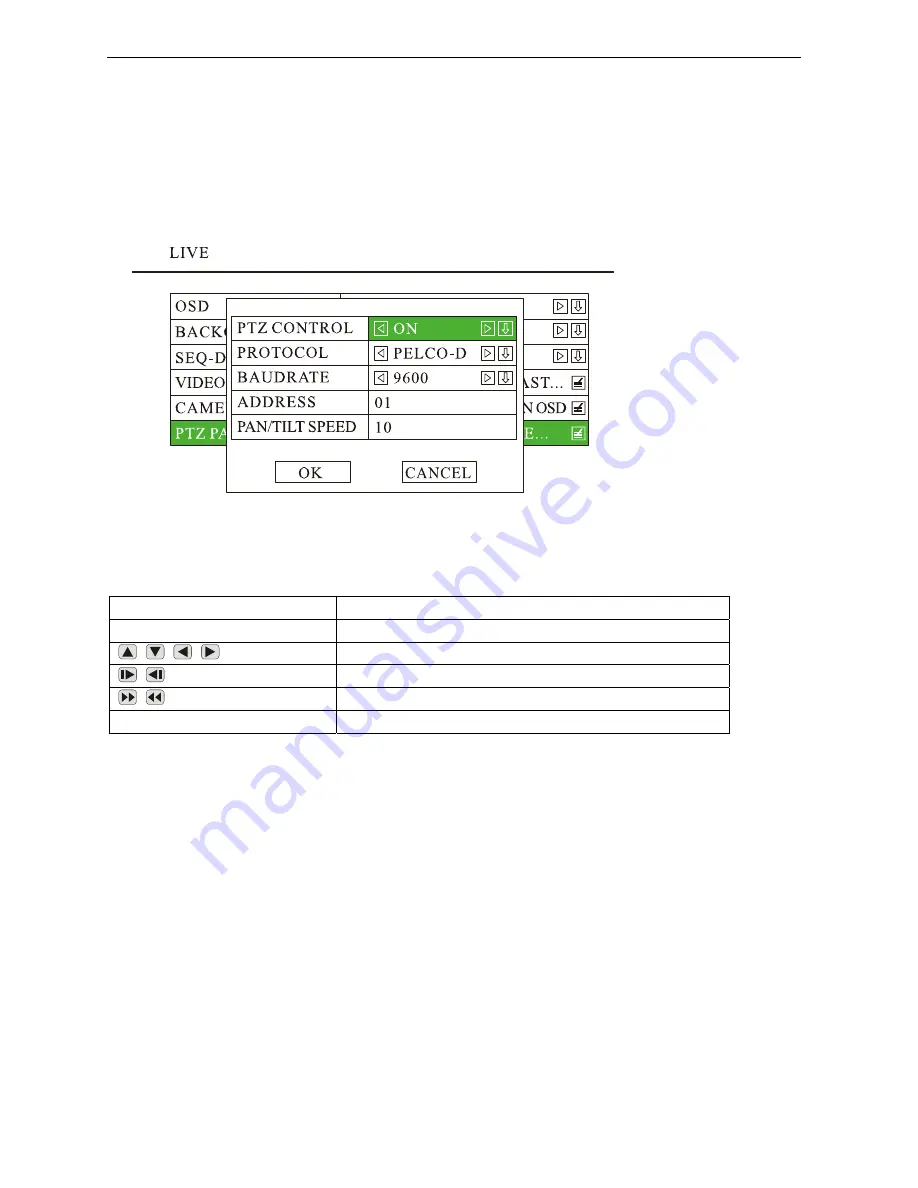
6.9 Use PTZ
6.9.1 PTZ Control
B u d d y B X 4
41 -
1) Connect the RS485 of DVR system to PTZ communication port.
2) Press
<MENU>
to enter DVR system menu, choose “LIVE” and press
<MENU>
to enter its sub-menu,
go to “PTZ PARAMETER” and press
<MENU>
to enter, set the “PTZ CONTROL” as “ON”, set other
parameter if needed. Press
<OK>
to save and exit.
3) Use the remote to control PTZ: Press
<ESC>
to escape from the DVR system menu, press <OK> to
get
4) “PTZ CONTROL”. Key buttons for PTZ control:
Key Buttons on Remote
Function
VIDEO
Select camera channel (CH:01, CH:02, CH:03, CH:04
/
/
/
Move camera direction
/
Zoom - / Zoom +
Focus + / Focus -
/
PAUSE/OSD
Iris+ / Iris-
6.9.2 Rename the camera
1) Press
<MENU>
to enter the DVR system menu, choose “LIVE” to enter its sub-menu, go to “OSD”
and set it as “ON”,
2) Press
<MENU>
to enter the DVR system menu, choose “LIVE” to enter its sub-menu, go to “CAMERA
TITLE” and press
<MENU>
to enter, rename each camera by press
<MENU>
to get the “TEXT
INPUT” dialog box:






























