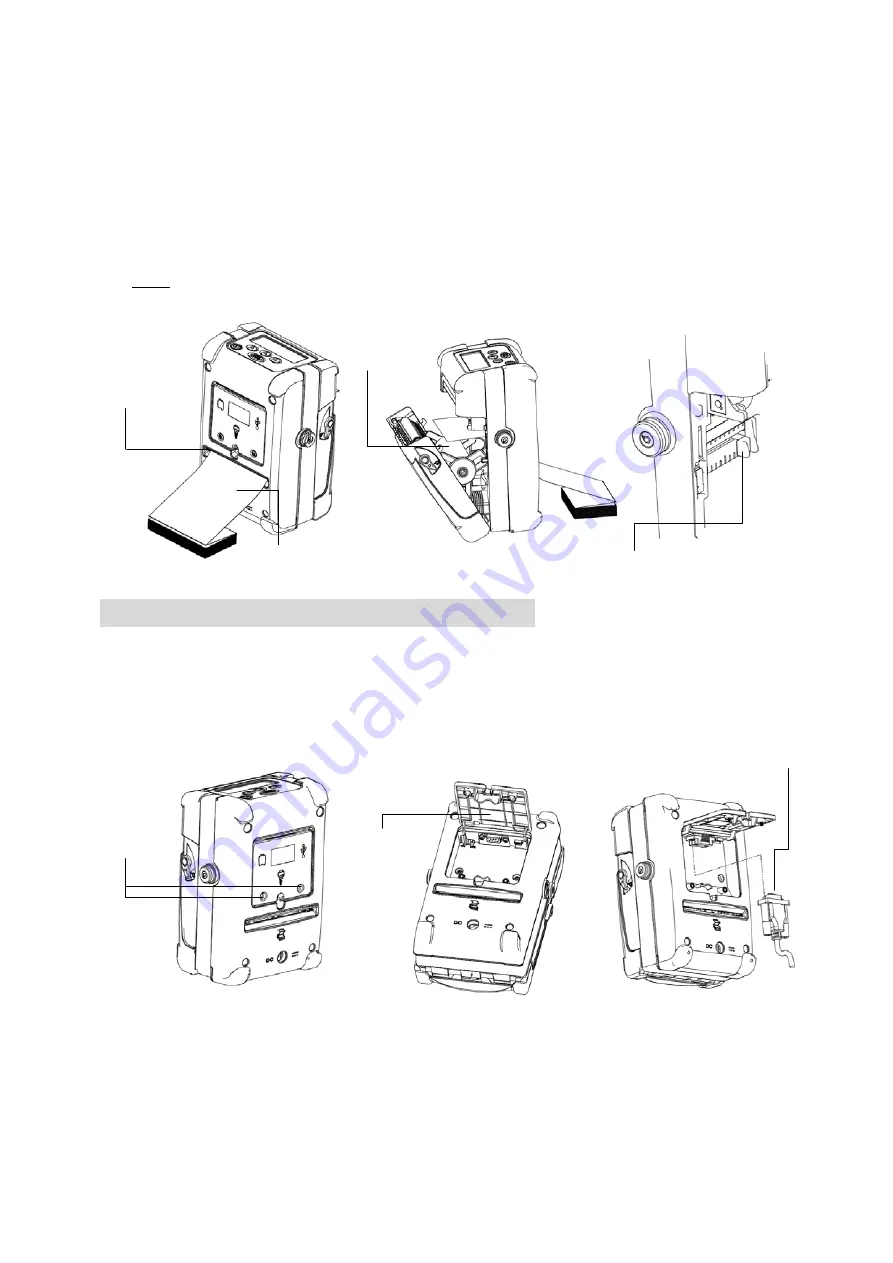
5
Loading Fan-fold Labels
1. Open the supply door by pulling outward on the release buttons on both sides of
the printer.
2. Pull supply holder tabs apart to insert a 3” paper core to keep supply holder wide
open.
3. Insert the fan-fold paper through the fan-fold paper
entrance chute and pass over
the paper exit chute.
4. Adjust the paper guides by sliding to fit the paper width.
5. Calibrate the media sensor
if necessary.
6. Close the supply door.
Note: Please calibrate the gap/black mark sensor when changing media.
Connecting the Communication Cable
1. Open the hinged cable door by loosening two screws. Lift up on the door.
2. Plug the null modem cable into the RS232 port. (Or plug the USB cable into the
USB port.)
3. Place the cable in the cable cavity.
4. Close the hinged cable door and tighten the screws.
Fan-fold labels
Paper guides
Paper
core
Fan-fold
paper
entrance
chute
Screws
Hinged
cable
door
Null modem cable
Summary of Contents for 39-0000144-10LF
Page 1: ...Quick Start Guide Direct Thermal Portable Printer ...
Page 2: ...ii ...
Page 14: ...11 P N 39 0000144 10LF ...

































