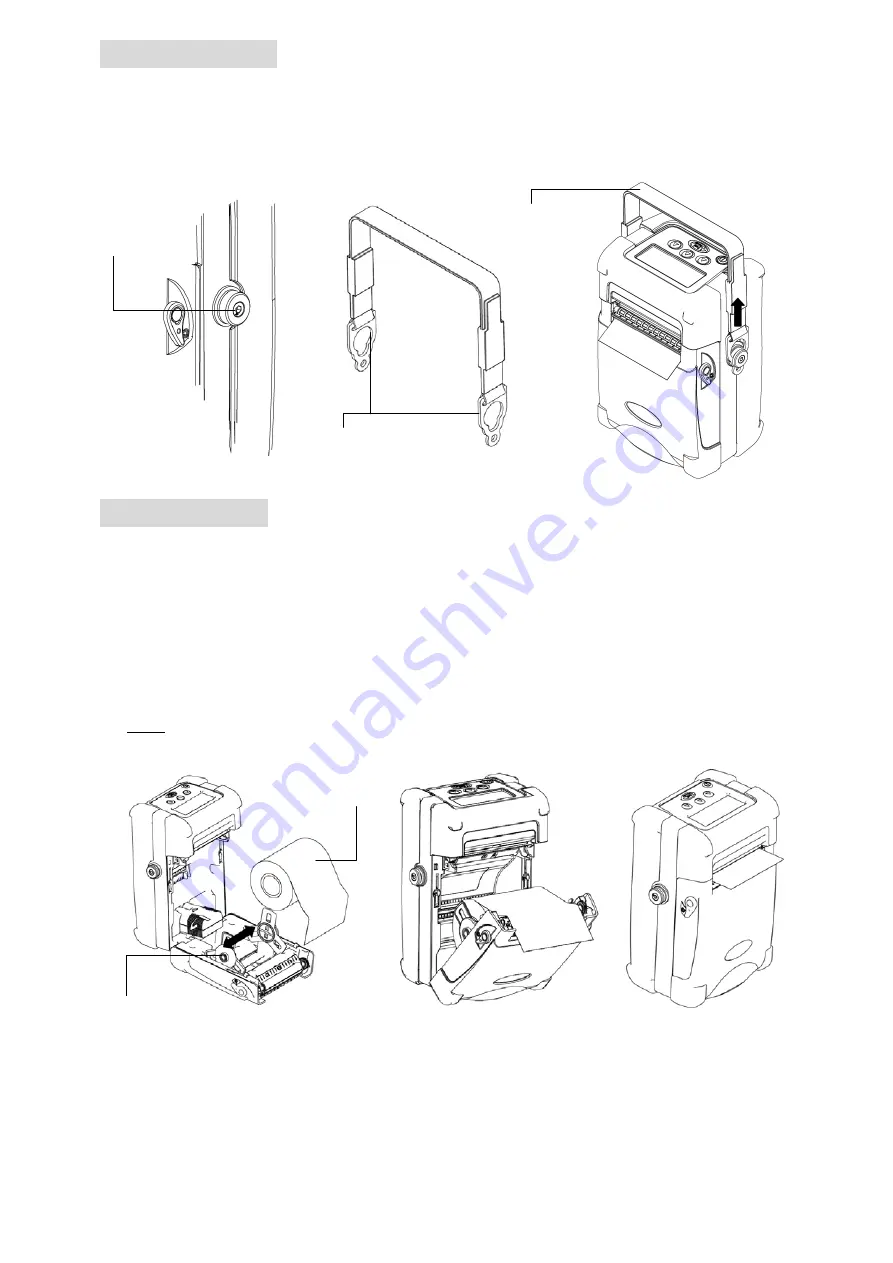
3
Using the Strap
1. Clip both rings of the hand strap onto the strap buttons by placing each O-ring
over the strap button and gently pulling up on the strap until the strap locks into
place.
Loading Media
Loading Continuous Labels for Receipt Paper
1. Open the supply door by pulling outward on the release buttons on both sides of
the printer.
2. Pull supply holder tabs apart and insert a new roll of media. Make sure the media
is positioned so it unwinds from the top as shown.
3. Pull out enough supply to lie over the exit chute.
4. Close the supply door until the release buttons click into place.
Note: Please calibrate the gap/black mark sensor when changing to different
media.
Strap
button
Hand
strap
O-rings
Supply holder tabs
A roll of label
Summary of Contents for 39-0000144-10LF
Page 1: ...Quick Start Guide Direct Thermal Portable Printer ...
Page 2: ...ii ...
Page 14: ...11 P N 39 0000144 10LF ...

































