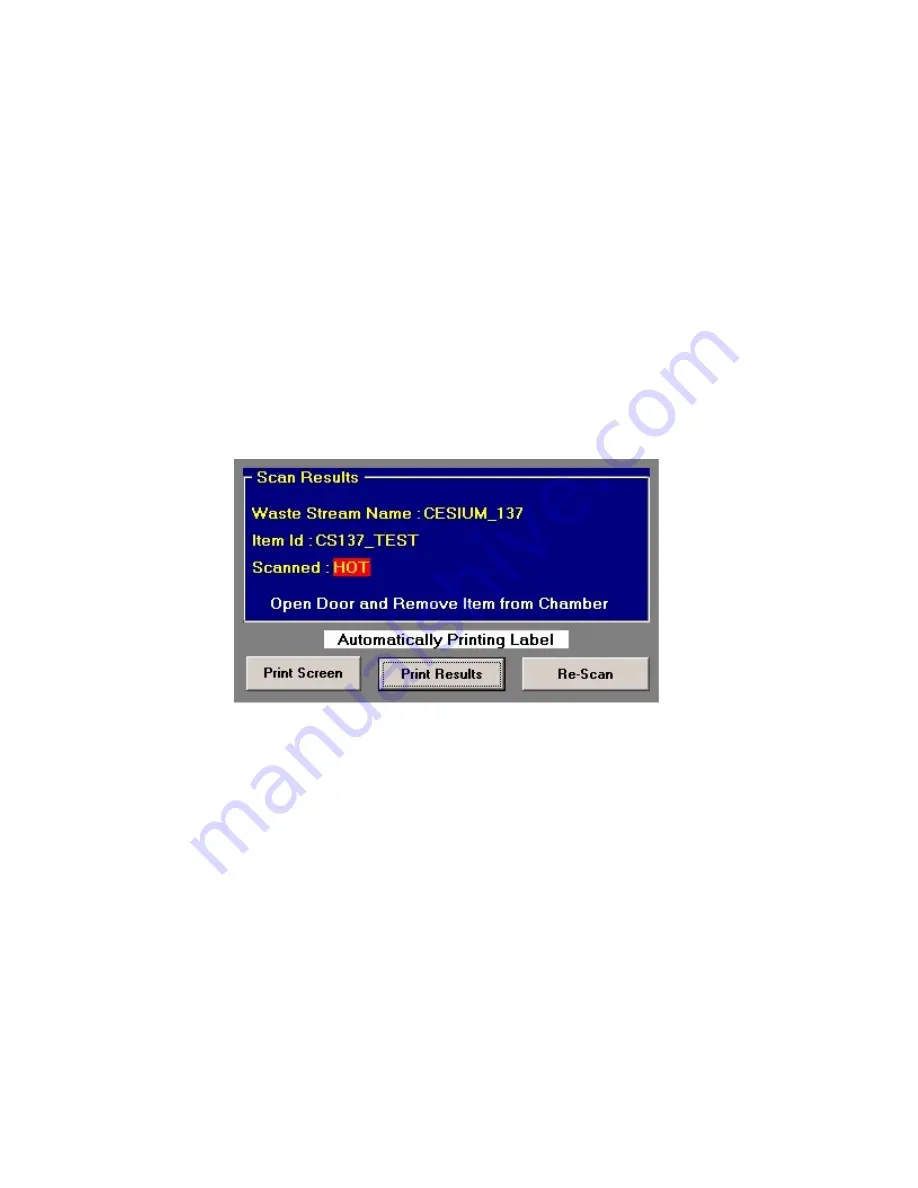
Doc. # 5016
BM-185D/285D/286D
Rev. A
Operation and Service Manual
When the scan is complete, the unit will sound a "chime". If the activity measured is greater than
the alarm threshold, the alarm window at the top of the screen will turn red and a scan result box
will appear with the user-programmed alarm message in yellow letters on a blue background. If
the activity measured is less than the alarm threshold, the clear window at the top of the screen
will turn blue and a scan result box will appear with the user-programmed Clean message in
yellow letters on a blue background. The print button can be touched in the scan results box for a
print out of the scan data. The data includes waste stream name, date, time, waste item I.D., scan
message, activity in nCi, specific activity in (nCi/kg), kilogram weight, net counts per second,
and user information.
The screen will display the results of the scan, and hold this information until the door is opened.
When the door is opened, the scan information is cleared. The system is now ready for a new
sample.
PAGE 21
















































