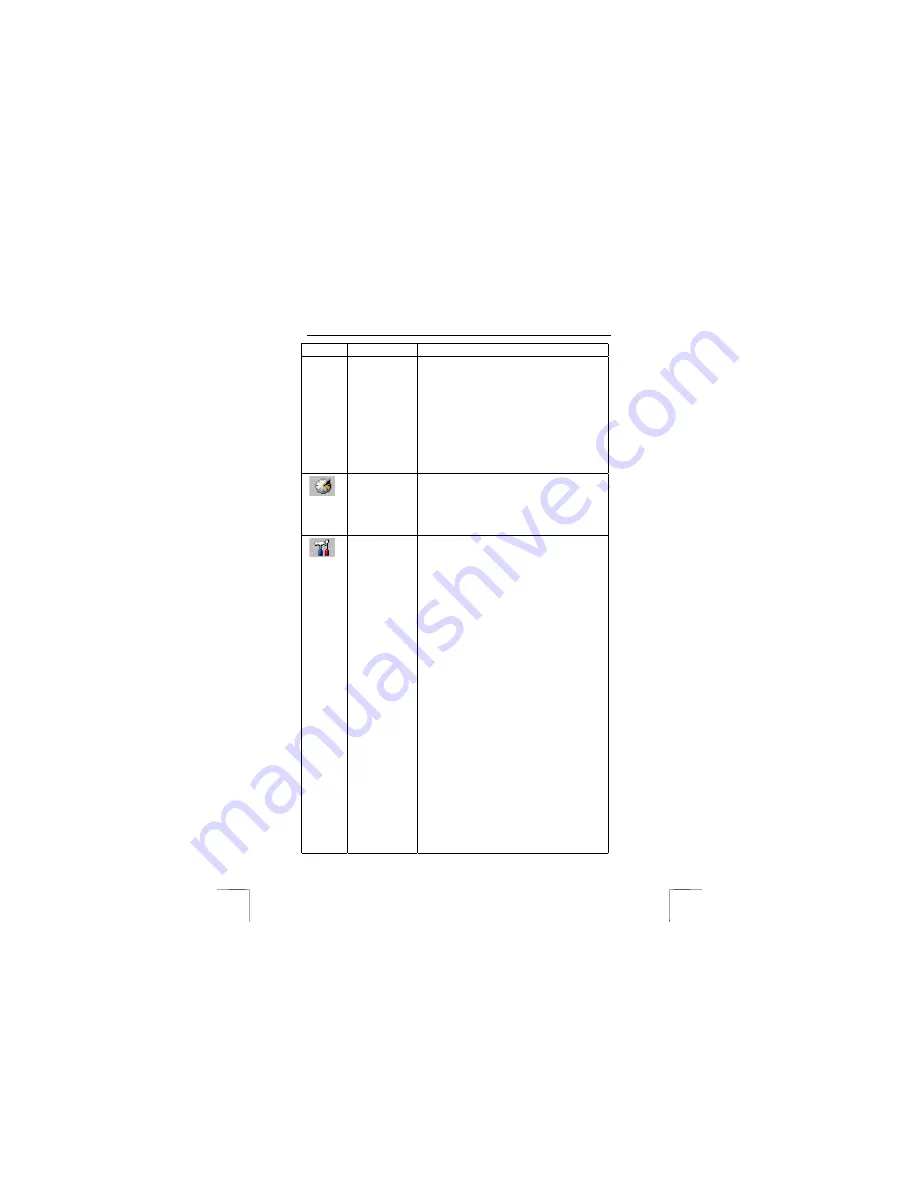
TRUST SURVEILLANCE INTERFACE 801 USB
4
Button
Function
Description
detection. Select a setting between 1 and 99. See
Figure 2. The higher the setting, the more
sensitive the motion detection. As soon as some
motion is detected, the video-recording will start.
* Audio Noise:
to set the audio detection. The
audio-recording will start automatically, if the
setting in ‘Environment’ exceeds the setting ‘Set
Audio Sensitivity’. See Figure 3.
Note:
The setting in ‘Environment’ is determined
by the sound recording settings of your computer.
This can be used as a reference for the sensitivity
setting. See section 4.1.1 for further details.
Record Setting
Set the picture quality of the video recording.
Select a setting between 1 and 5. The higher the
setting, the better the picture quality of the video-
recording.
Note:
Better picture quality will take up more
memory space.
Preference
Click this button to alter the general settings and
video settings. See Figure 4. These are the
settings you can alter:
* Capture Driver:
Select your video capture
device here (Trust Surveillance Interface 801
USB).
* Video Format:
Set the video picture format of
your camera (RGB15, RGB24, YUV9, etc.)
* Video Source:
Set the video standard (PAL,
NTSC, SECAM) of your camera, as well as picture
settings (clarity contrast, etc.)
* Mask Visible:
enable or disenable the ‘Mask’
function in the video picture during the video
surveillance/recording.
* Start Monitor After:
the surveillance/recording
will start after the time you set here.
* Password:
set a password to protect the
settings and for login via RemoteView and IP
Multicast.
* Pager/Tel Hot Line Setting:
click the ‘Set
Pager…’ button to alter the settings of the
automatic pager function. See Figure 5.
You can enter 6 different telephone/pager
numbers and also attribute these to the function
keys F7 to F12.
The number can be dialled automatically, or by
pressing the function keys. Alternatively, a text
message can be sent along to a pager.
You can then log in directly by means of the
RemoteView or IP Multicast software in order to










