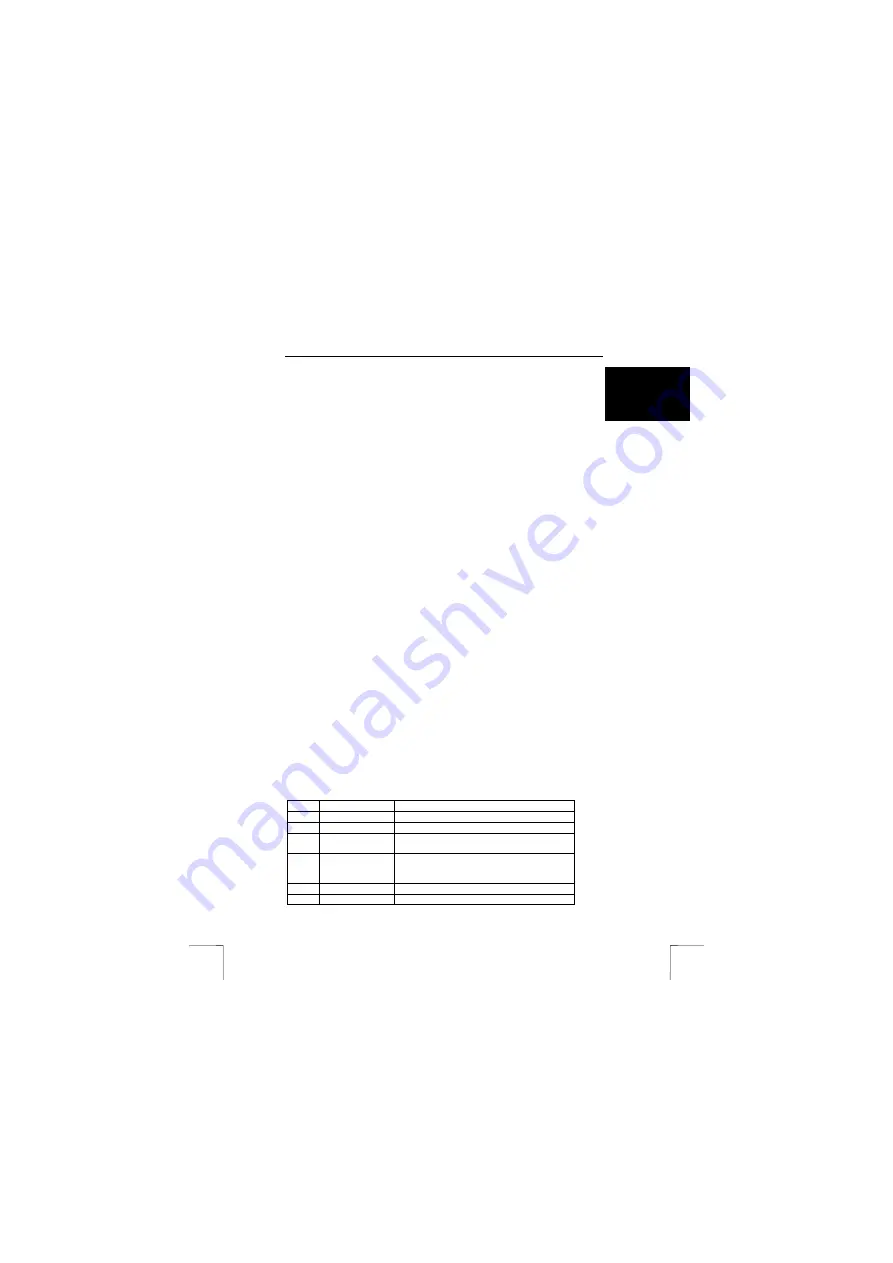
370B EASY SCROLL WIRELESS DESKSET
9
U K
Right clicking with the mouse on the icon in the taskbar gives other functions. Using
the function onscreen display it is possible to alter settings of the OSD menu that
appears when using the multimedia buttons. You can change the colour of the
window, size of text etc. In this tab, you can also indicate how long the OSD menu
must remain visible after the multimedia button has been released (1 – 10 seconds).
After you have made the desired settings, click on ‘ok’ to confirm your settings.
5.3
Using the special keys
1.
For usage of the special functions buttons turn them with on the special F
(lock) button This looks like fig. 3.
2.
Now you can use all the special functions that are written on the bottom part
of the keys itself. Turning it off will enable the functions written on the top
side (F1, F2, F3) of the keys.
5.4
Using the scroll wheel
The scroll wheel functions like the scroll wheel on the mouse so you can scroll
through Internet pages or documents.
5.5
The Euro sign
The “€” Euro sign key is located on the “Num Lock” key and controlled by the F (lock)
Key (fig. 3). The “€” key will work only when the F (lock) Key is on. For normal
Numberic Pad function, just turn off the F (lock) Key. The “€” sign will not appear any
more when pressing it. The Num lock key will be back to normal function.
Recent versions of the Windows family such as Windows XP, Windows 2000, Me
and 98 provide you the selection of the font types and currency user settings for the
“€” Euro sign. You might need to update the operation system in order to input,
display, and print the font correctly. Please download the upgrade file from Microsoft
web site:
http://www.microsoft.com/windows/euro.asp
6
Use of the mouse
6.1
Explanation of the buttons
The mouse has five different buttons and a scroll wheel. The functions of these
components and those of the receiver are given in table 2. Use this table together
with figure 6.
Item
Name
Function
A
Button 1
Left mouse button function.
B
Button 2
Right mouse button function.
C
Button 3
Programmable third mouse scroll
wheel.
D
Buttons 4 + 5
Programmable fourth and fifth mouse buttons
on the left-hand and right-hand side of the
mouse.
E
ID button
Button for making a wireless connection.
F
ID indicator
Indicates whether there is a wireless















