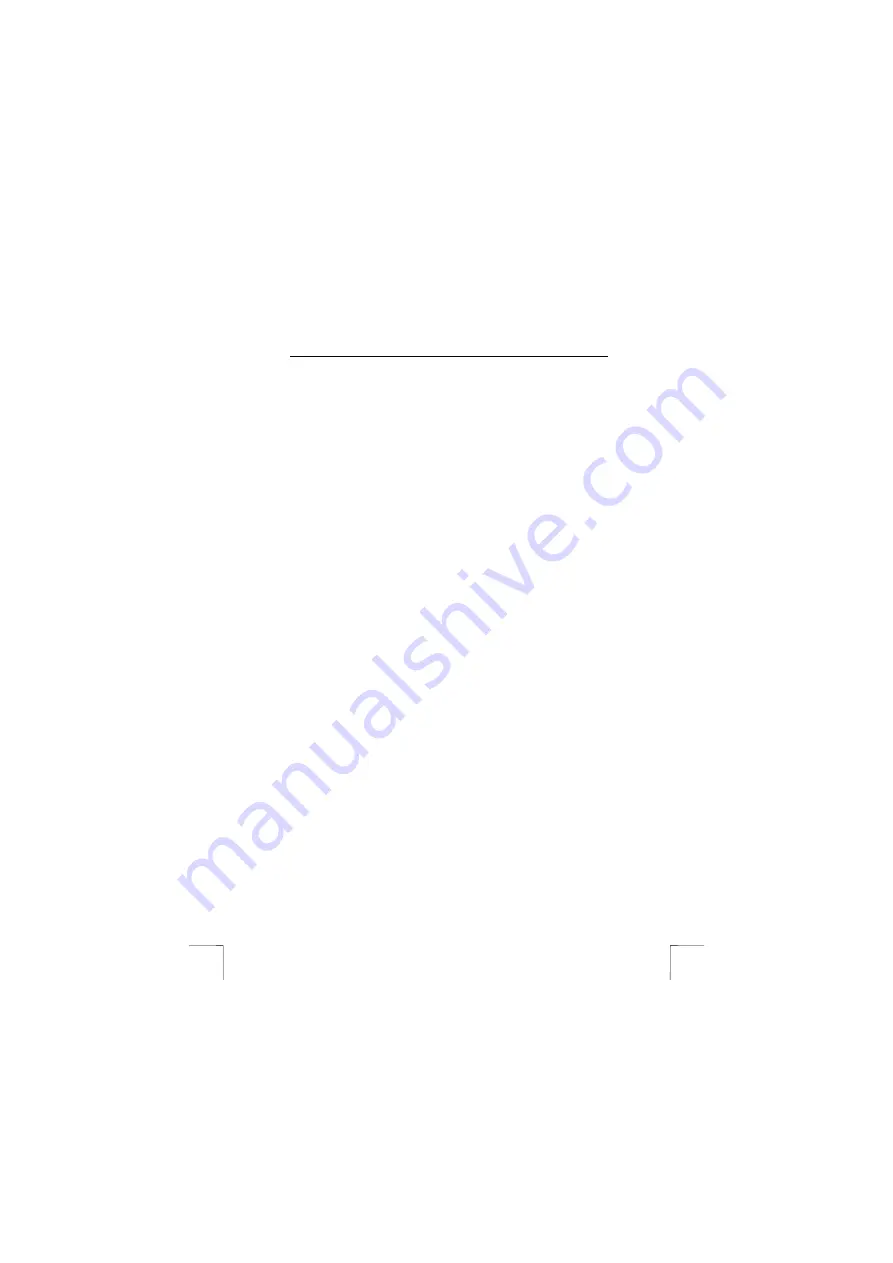
360B EASYSCROLL DESKSET
10
6.3 Battery
indicator
The mouse also has a battery low indicator built inside the mouse wheel. When it will
continuously light up red you need to replace the batteries with new ones of the
same type. It is also possible to use rechargeable batteries however recharging
needs to be done by a separate (not included) charger.
6.4 Software
1.
Double-click on the Trust icon (fig.7) in the taskbar.
2.
The mouse properties window will appear (figure 8).
3.
The scroll wheel mode can be selected in the ‘Scroll wheel’ tab.
4.
There are two options:
•
Increased scroll mode; has all the advantages of the MS-Intellimouse
and scrolls in Windows 98, Windows ME, Windows 2000 and Windows
XP.
•
Intellimouse
mode; works as an MS-Intellimouse.
5.
Select the scroll wheel speed.
6.
The buttons 3, 4 and 5 can be programmed in the ‘Buttons’ tab (see figure 9).
7.
Select a button and click on the arrow on the right-hand side. A drop-down
menu will appear (see figure 10).
8.
Select the function you wish to use.
9.
Click on ‘Apply’.
The mouse has now been programmed.
Right clicking on the Trust icon and then selecting active mouse property will let you
set windows mouse properties like left and right hand use amongst others functions.
Right clicking on the icon and then selecting exit will let you stop.
6.5
Uninstalling the software
Too uninstall the software, go to the Start - Programs - Trust –Trust Keyboard Utility
or Start - Programs - Trust –Trust Mouse Utility and then select uninstall. Follow
instructions on the screen and uninstallation is completed.
7 Maintenance
The ball of the mouse will become dirty through use and cause the mouse to
function poorly. It is, therefore, necessary to regularly clean the ball.
1.
Turn off the computer and turn the mouse upside down.
2.
Remove the ring that keeps the ball in position.
3.
Remove the ball from the compartment.
4.
Clean the compartment where the ball is housed. Figure 11 shows the
bottom of the mouse with an open mouse ball compartment. Use a cotton
bud that has been dampened with water. Do not use too much water. This
may cause the mouse to stop functioning. Clean the ball by placing it under
cold, running water. Dry the ball using a lint free cloth. Place the ball back in
the mouse. Refit the ring and turn the computer on.















