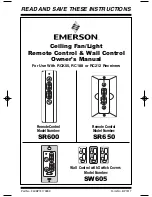2.
Turn off the vehicle ignition and all accessories (radios, lights, air conditioners, etc.), and disconnect electronic devices.
3.
Identify polarity of battery posts. The positive battery terminal is typically marked by these letters or symbol: POS, P, +.
The negative battery terminal is typically marked by these letters or symbol: NEG, N, -.
4.
Do NOT make any connections to the carburettor, fuel lines, or thin metal parts.
5.
Identify if you have a negative or positive grounded vehicle. This can be done by identifying which battery post (NEG or
POS) is connected to the chassis.
6.
For a negative grounded vehicle (most common): connect the RED POSITIVE jumper clamp first to the positive battery
terminal, then connect the BLACK NEGATIVE jumper clamp to the negative battery terminal or vehicle chassis.
7.
For a positive grounded vehicle (very uncommon): connect the BLACK NEGATIVE jumper clam first to the negative
battery terminal, then connect the RED POSITIVE jumper clamp to the positive battery terminal or vehicle chassis.
WARNING:
If you have connected the clamps backwards, an audio alarm will sound and the Warning LED will be lit. Do NOT
turn the ON/OFF switch to the ON position. Reverse the connections and the audio alarm will stop. NEVER allow two clamps to
touch together or connect to the same metal when ON/OFF switch gets the ON position! The jumpstarting function does NOT
have reverse polarity protection or short circuit protection. Incorrect operation of your jump starter may result in damage and
personal injury.
8.
Turn the switch to the ON position.
9.
Crank the engine for no more than 8 seconds. If the engine does not start, wait 3 minutes before cranking again.
10. After the engine starts, immediately turn the switch to the OFF position and remove the unit from the battery.
FLASHLIGHT
Press Flas USB On/Off button upwards and the light will illuminate.
USB POWER
Plug the electronic device into one of the two USB ports on the front panel. Press Flas USB On/Off button downwards to
start USB power.
SUPPLY TO 12V DEVICES
This unit is a power source for all 12V DC devices that are equipped with a 12V accessory plug. Plug the device into the 12V
DC power outlet on the front panel. Turn on Jump start + 12V DC power switch to start 12V power and turn the 12V DC device
on (if required).
CAUTION:
Do NOT use the Portable Power to run appliances that draw more than 15A DC. Extended operation of a 12V DC
device may result in excessive battery drain.
ESTIMATED RUN-TIMES
SUPPLY 12V
DEVICES
ESTIMATED
WATTAGE
ESTIMATED
RUN TIME
Cellular phones,
Fluorescent lights
4 watts
36 hrs
Radios, Fans,
9 watts
16 hrs
Camcorders, DVD
players, Spotlights
15 watts
9.6 hrs
Electrical tools, Bilge
pumps
24 watts
6 hrs
SUPPLY 12V
DEVICES
ESTIMATED
WATTAGE
ESTIMATED
RUN TIME
Electric cooler
48 watts
3 hrs
Car vacuums,
Air compressors
80 watts
1.8 hrs
NOTE:
Actual time may vary. Times are based on the internal battery being fully charged.
FUSE REPLACEMENT
If you have to replace 12V DC power fuse, follow these instructions.
Step 1: Use screwdriver to take the screws out. Remove the rubber bottom panel first. Then remove the rear panel.
WARNING:
Unplug AC charging adaptor from Portable Power unit before attempting to replace fuse.
Step 2: You will find the fuse box shown below.