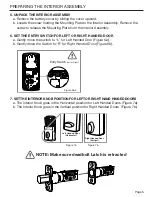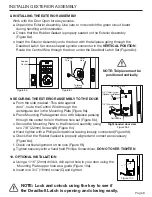Page 12
Remote Control Set-Up and Operation
ADD ONE REMOTE CONTROL
(You can add up to 20 remotes, ID from 01-20)
DELETE ONE EXISTING REMOTE CONTROL
DELETE ALL REMOTE CONTROLS
Hear 1 beep and Light Indicator illuminates green.
Note: This is the only step you need to use the remote for programming.
Hear 1 beep and Light Indicator illuminates green.
Note: You must have more than 1 remote synced to this lock to DELETE ONE OR ALL REMOTES
Hear 1 beep and Light Indicator illuminates green.
7 Existing (01-20) re-enter
8 Existing (01-20) re-enter
9 re-enter
PC
PC
PC
PC
ID
ID
ID
ID
Press any
button on
the remote