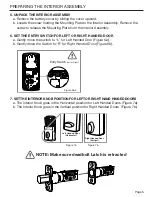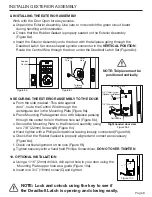Page 10
TO LOCK THE LOCK
Using Keypad: Press
and then hear 2 beeps and lights red.
TO UNLOCK THE LOCK
Using Keypad: Enter a valid User Code (default code is 1234) and press
and hear
1 beep and lights green.
CHANGE CURRENT OR PRESET PROGRAMING CODE
PC
Factory default Programming Code
PC
= 123456, this is the master password for your lock.
All programming functions require this code. Follow the below sequence to change the
Programming Code
PC
to your custom 6 digit combination.
TO ADD A NEW USER CODE (you can add up to 50 new user codes)
The User Code
UC
must be a 4-8 digit combination. Each User Code
UC
is then linked to
a User ID
ID
(which is any number between 01-50) to identify an individual User Code
UC
.
(User ID
ID
1-9 should be entered as 01-09 so they are 2 digits).
Hear 1 beep and Light Indicator illuminates green.
Record New and Changed Codes on Programming Record located on Page 19 & 20.
NOTE: When a NEW PROGRAMMING CODE is set, the default factory code (123456) is
deleted for safety.
Hear 1 beep and Light Indicator illuminates green.
NOTE: When a NEW USER CODE is set, the default factory code (1234) is deleted
for safety.
Record New and Changed Codes on Programming Record located on Page 19 & 20.
123456, or new
Programming code
6 digits
6 digits
For example: to add the User ID - 08 to User Code - 5678, enter the following:
4 new Re-enter
Changing Programming Code
Adding User Codes
Locking and Unlocking
PC
PC
PC
1 Re-enter
ID
UC
UC
PC
5678
5678
08