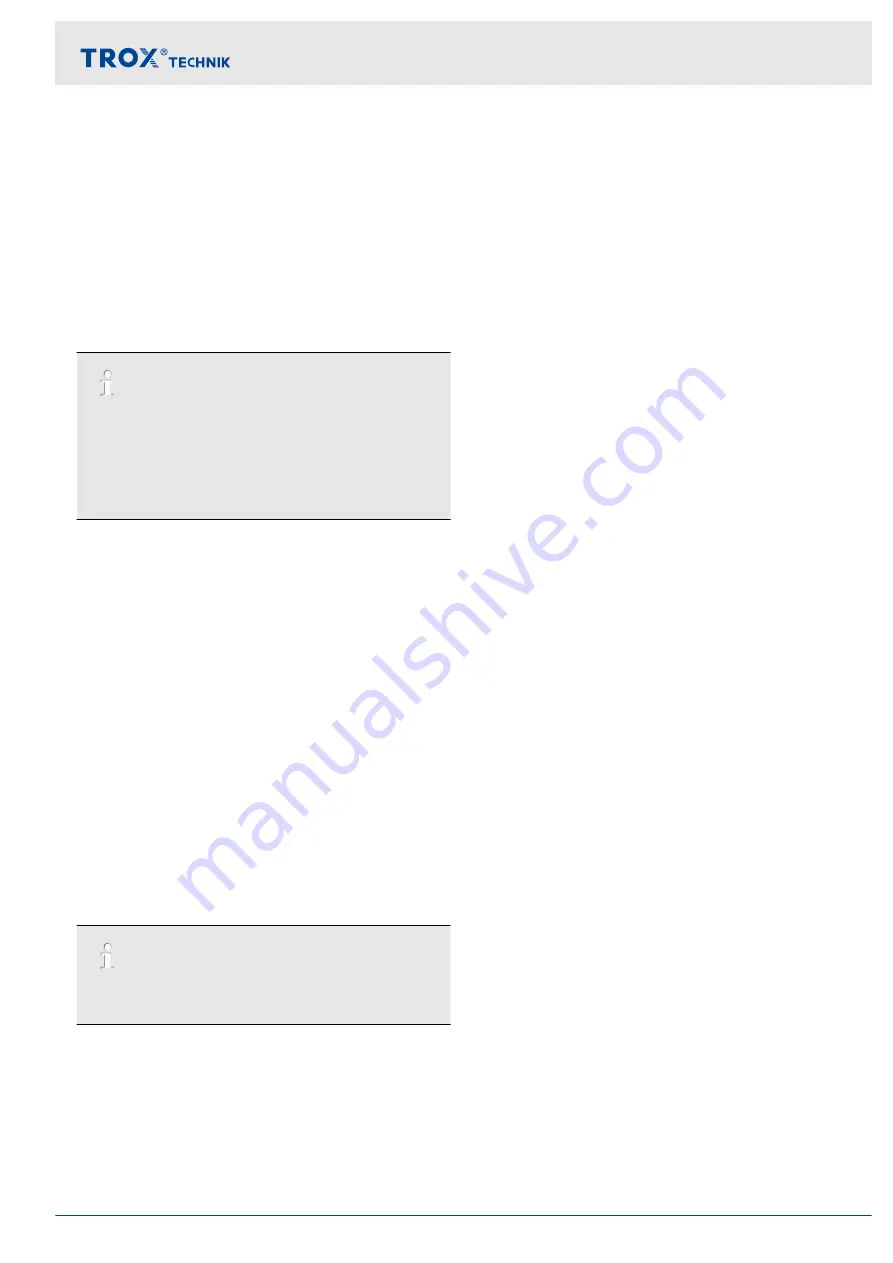
SummaryAlarm
BMS access: RD
Equipment function:
EASYLAB
–
RR with RMF, TAM with RMF
TROX UNIVERSAL
–
RE/RS with RMF, PR*/PD* with RMF
Function
Output of a consolidated alarm
An alarm signal is generated when a controller emits
an alarm or fault message.
Alarm conditions can be defined using the EasyCon-
nect configuration software.
Standard configuration: volume flow rate alarm.
Functional values
0 = No consolidated alarm
1 = Consolidated alarm
Data point
BACnet: Binary Value Object – Instance 2
Modbus: Bit list - bit 3 or register 32
PressAlarm
BMS access: RD
Equipment function:
EASYLAB
–
RR with RMF, TAM with RMF
TROX UNIVERSAL
–
RE/RS with RMF, PR*/PD* with RMF
Function
Output of a room pressure alarm when room pres-
sure control is active
Alarm conditions can be defined using the EasyCon-
nect configuration software.
Functional values
0 = No differential pressure alarm
1 = Differential pressure alarm
Data point
BACnet: Binary Value Object – Instance 3
Modbus: Bit list - bit 4 or register 33
DI* (BACnet), StateDI (Modbus)
BMS access: RD
Equipment function:
EASYLAB
–
FH, RR, RR with RMF, EC, SC, TAM, TAM with
RMF
TROX UNIVERSAL
–
RE/RS, RE/RS with RMF, PR*/PD*, PR*/PD*
with RMF
Function
Status of digital inputs DI1 – DI6 of the controller or
adapter module
Data point
BACnet:
Binary Value Object – Instance 6 (DI1) – Instance 11
(DI6)
–
0 = inactive
–
1 = active
Modbus:
Register 39, bit 0 (DI1) – bit 5 (DI6)
–
Bit not set = inactive
–
Bit set = active
DO* (BACnet), StateDO (Modbus)
BMS access: RD
Equipment function:
EASYLAB
–
FH, RR, RR with RMF, EC, SC, TAM, TAM with
RMF
TROX UNIVERSAL
–
RE/RS, RE/RS with RMF, PR*/PD*, PR*/PD*
with RMF
Function
Status of digital outputs DO1 – DO6 of the controller
or adapter module
Data point
BACnet:
Binary Value Object – Instance 12 (DO1) – Instance
17 (DO6)
–
0 = inactive
–
1 = active
Modbus:
Register 40, bit 0 (DO1) – bit 5 (DO6)
–
Bit not set = inactive
–
Bit set = active
SC_Alarm
Equipment function: not available
Interface information
Data points – detailed description > Output variables
Expansion module EM-BAC-MOD-01
31
























