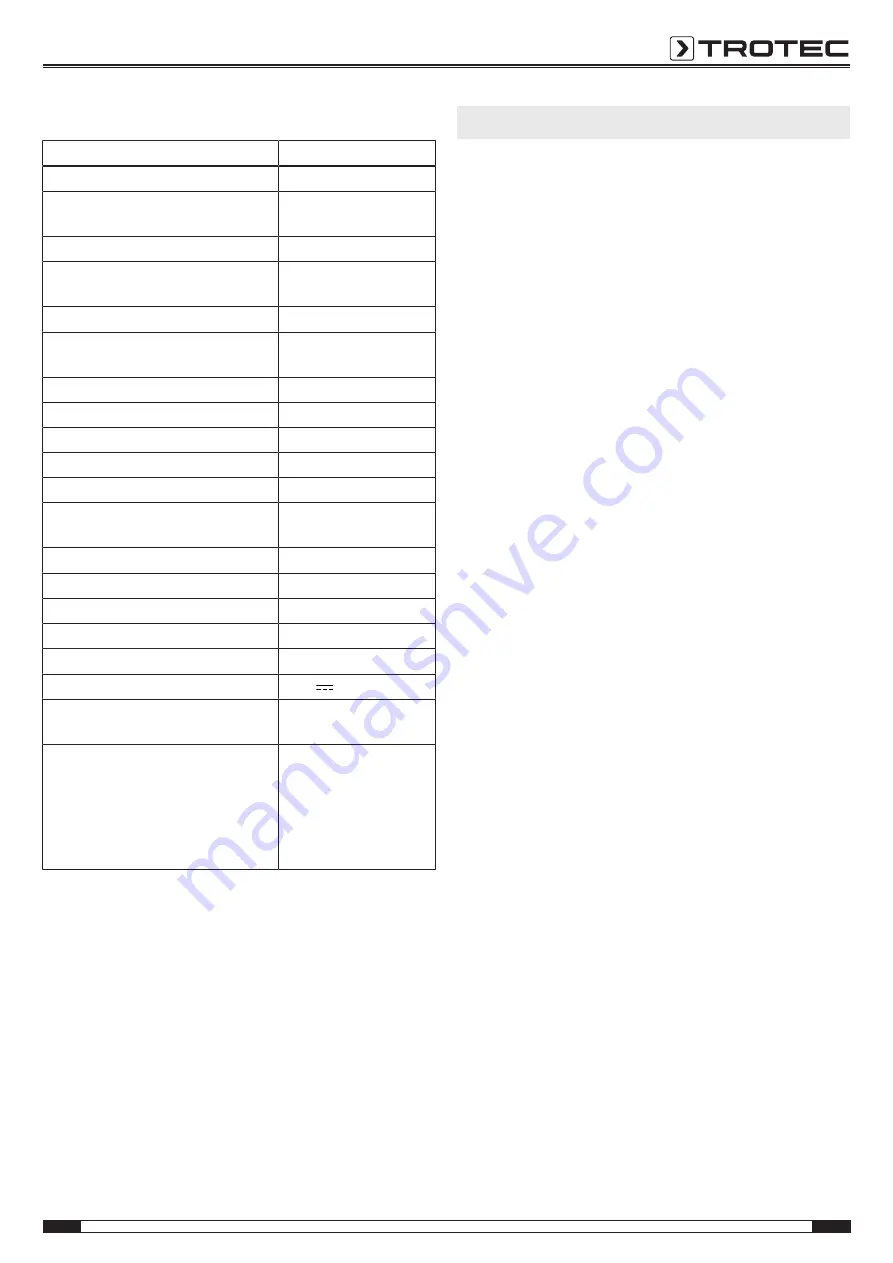
EN
5
cross line laser BD7A
Technical data
Parameter
Value
Model
BD7A
Device dimensions
(length x width x height)
60 x 60 x 115 mm
Device weight
280 g
Multifunctional mount dimensions
(length x width x height)
125 x 81 x 220 mm
Multifunctional mount weight
189 g
Interfaces
Micro USB port for
charger
Range
10 m
Operating temperature
-20 °C to 50 °C
Storage temperature
-20 °C to 50 °C
Levelling duration
< 6 s
Laser output
< 1 mW (650 nm)
Laser accuracy
at 0°: ±0.8 mm/m
at ≤ 3°: ±1 mm/m
Laser class
2
Energy
Battery
Li-ion
Capacity
1000 mAh
Charging time
3 to 4 hours
Nominal voltage
3.7 V
Operating time
approx. 5 hours of
continuous operation
Automatic switch-off
When the battery is low,
the levelling indicator
"NO Level" (9) flashes
for one minute before
the device turns off
automatically
Scope of delivery
•
1 x Cross line laser
BD7A
•
1 x Multifunctional mount
•
1 x USB cable
•
1 x Manual
Transport and storage
Note
If you store or transport the device improperly, the
device may be damaged.
Note the information regarding transport and storage of
the device.
Transport
The supplied Li-ion batteries are subjects to the requirements of
dangerous goods legislation.
Observe the following when transporting or shipping Li-ion
batteries:
•
The user may transport the batteries by road without any
additional requirements.
•
If transport is carried out by third parties (e.g. air transport
or forwarding company), special requirements as to
packaging and labelling must be observed. This includes
consulting a dangerous goods specialist when preparing
the package.
– Only ship batteries if their housing is undamaged.
– Please also observe any other national regulations.
For transporting the device use a suitable bag to protect it from
external influences.
Storage
When the device is not being used, observe the following
storage conditions:
•
dry and protected from frost and heat
•
protected from dust and direct sunlight
•
with a cover to protect it from invasive dust if necessary
•
The storage temperature is the same as the range given in
the Technical data chapter.





















