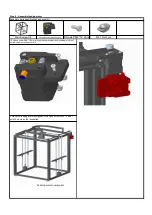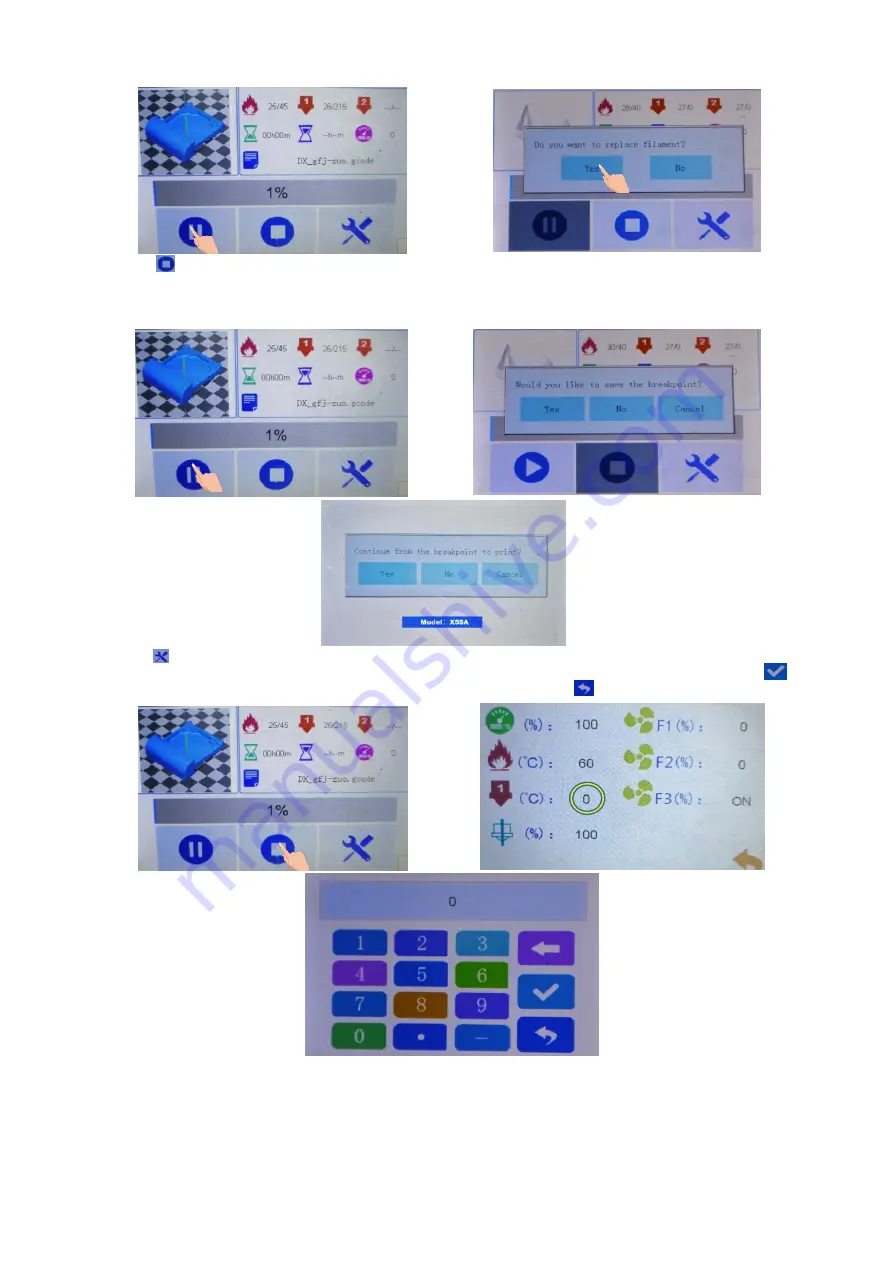
4.2.2 click the icon to stop printing, and the machine asks whether it is saved. Select "save", and the next printing will start from the current
state.Select no, machine state reset.Click cancel to continue printing.This function continues for breakpoint.After the model print stops, the stop save
state is shut down, and you can continue printing after the next start.Boot prompt last print interrupt, select continue last print.
4.2.3 click the icon to enter the machine parameter setting change.The initial parameters are set by slicing software. The parameters can be
changed in printing, as shown in the figure corresponding to the icon parameters.Click the parameters on the right side of the icon , enter
the parameter setting screen, set the parameters, click the icon to save and exit, and click the icon to exit without saving.
5. Filament run out detector: when the machine is working, the consumables are used up, or the consumables are broken and cannot be supplied to the
machine, the machine status is suspended, and the screen indicates that the consumables are exhausted. Please replace the consumables. The picture
shows that the consumable 1 of dual-color printer is exhausted.