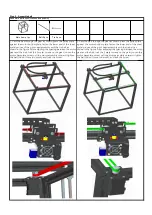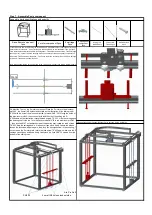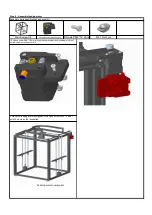2.4 click factory Settings to ask whether the factory Settings are restored.Click to return to restart and restore the factory Settings.
2.5 click the screen correction icon to enter the screen correction and click the cross position for correction.Adjust the screen when the menu is off, save
it back.
3. Click the tools menu to enter the machine parameter setting and adjustment.
3.1 click the manual menu and enter the manual adjustment mode.Adjust the motor rotation, e. extruder feeding/discharging, XYZ shaft motor moving,
ICONS 0.01mm, 0.1mm, 1mm, 10mm,click on the dark display, such as icon 10mm, each click on the motor stroke moving 10mm.Click the icon and
the machine returns to the origin. icon back to superior menu.