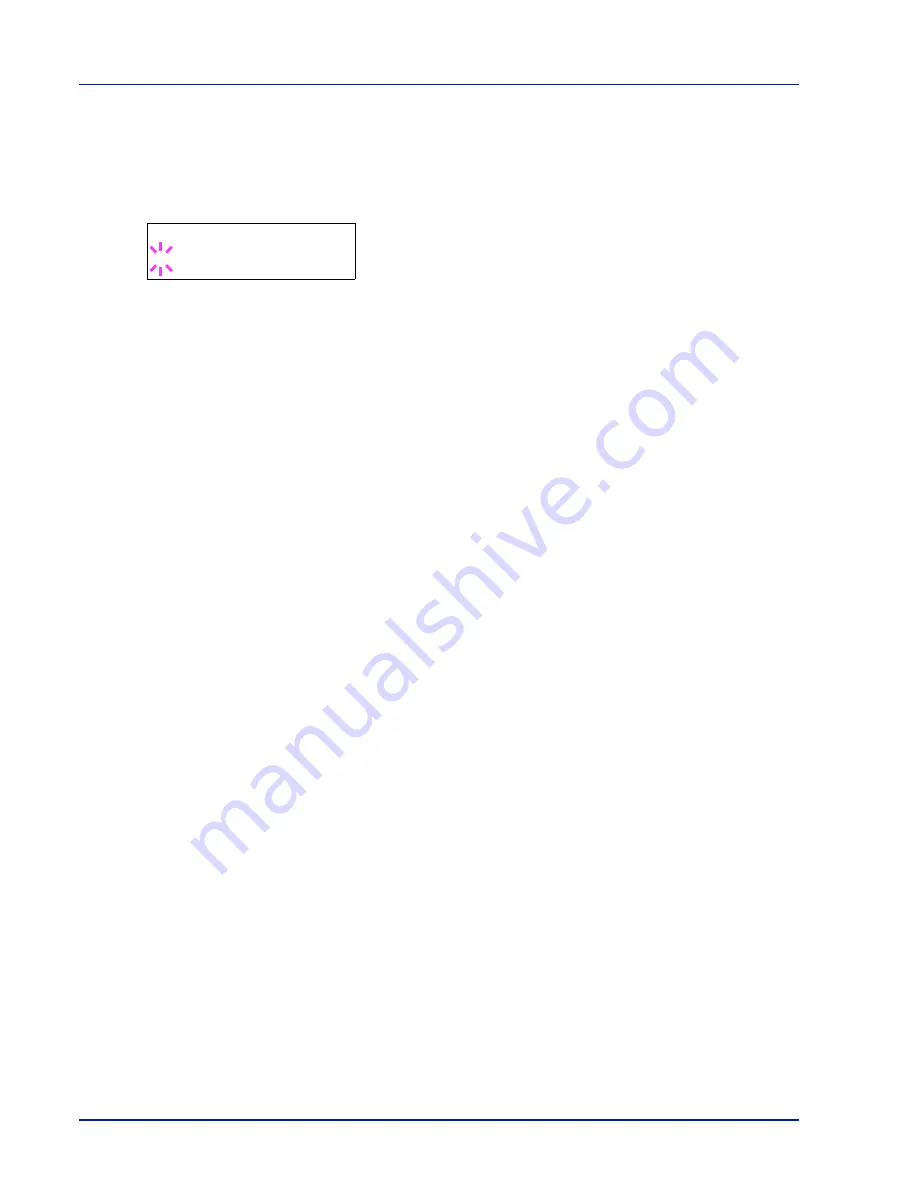
2-46
Using the Operation Panel
Job Name (The Job Name display settings)
Set whether the job name set in the printer driver is displayed.
1
Press
while
Print Settings >
is displayed.
2
Press
or
repeatedly until
>Job Name
appears.
3
Press
[OK]
. A blinking question mark (
?
) appears.
4
Press
or
to display the job name to be used.
Off
(Use the job name set in the printer driver.)
Job Name
Job No.+Job Name
Job Name+Job No.
5
When the desired color mode is displayed, press
[OK]
. Color mode
is changed.
6
Press
[MENU]
. The display returns to
Ready
.
>Job Name
? Off
Summary of Contents for P-C3060DN
Page 1: ...P C3060DN User Manual P C3060DN Colour Printer Print A4 EN ...
Page 2: ...Advanced Operation Guide P C3060DN ...
Page 3: ......
Page 5: ...iv ...
Page 37: ...2 12 Using the Operation Panel Menu Map Sample Menu Map Printer Firmware version ...
Page 133: ...2 108 Using the Operation Panel ...
Page 151: ...Index 4 ...






























