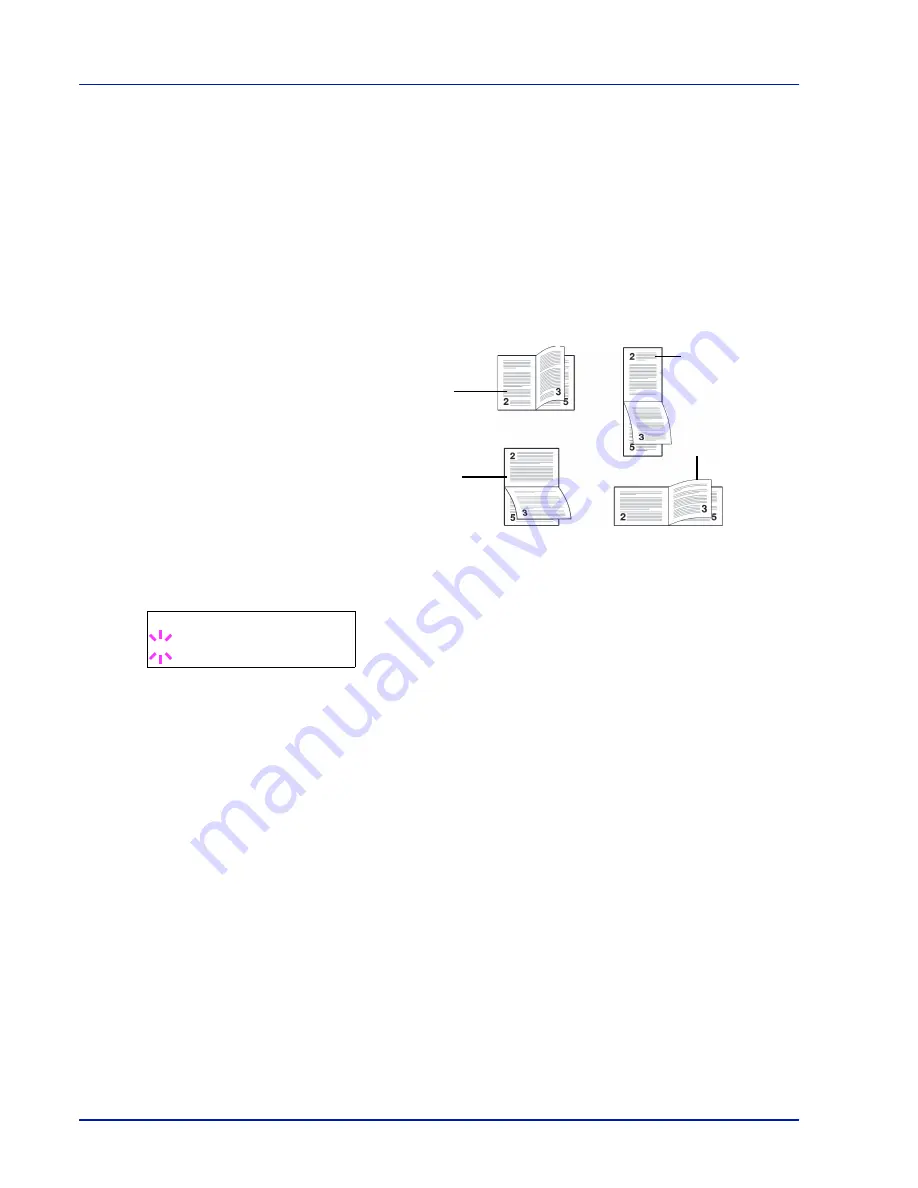
2-40
Using the Operation Panel
Binding Modes
Binding refers to the manner in which printed pages of paper are joined
together (by gluing, stitching, etc.) in book form. The two possible types
of binding are: long-edge binding, in which pages are joined together
along their long edge; and short-edge binding, in which they are joined
together along their short edge. In selecting a binding type, you must also
consider the orientation of the printed page. You can use long-edge or
short-edge binding with either landscape or portrait printing.
Depending on the binding type and print orientation, the duplexer
provides four types of binding. These are: (1) portrait, long-edge, (2)
portrait, short edge, (3) landscape, long-edge, and (4) landscape, short-
edge. The figure below shows these binding methods.
1
Press
while
Print Settings >
is displayed.
2
Press
or
repeatedly until
>Duplex
appears.
3
Press
[OK]
. A blinking question mark (
?
) appears.
4
Press
or
to display the desired binding mode. The message
display toggles through the following:
Off
(default)
Short edge bind
Long edge bind
5
Press
[OK]
.
6
Press
[MENU]
. The display returns to
Ready
.
(1)
(3)
(2)
(4)
Portrait,
long-edge
Landscape,
long-edge
Portrait,
short-edge
Landscape,
short-edge
>Duplex
? Off
Summary of Contents for P-C3060DN
Page 1: ...P C3060DN User Manual P C3060DN Colour Printer Print A4 EN ...
Page 2: ...Advanced Operation Guide P C3060DN ...
Page 3: ......
Page 5: ...iv ...
Page 37: ...2 12 Using the Operation Panel Menu Map Sample Menu Map Printer Firmware version ...
Page 133: ...2 108 Using the Operation Panel ...
Page 151: ...Index 4 ...






























