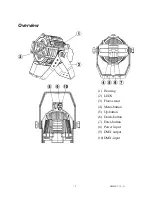-
-
XM340-V1.2 - A
17
1. Select “AUTO” by pressing
[UP]
or
[DOWN]
button.
2. Press
[ENTER]
, the display shows “CLOS”, “HOLD”, “AUTO” or “AUDI”.
3. Press
[UP]
or
[DOWN]
button to select “CLOS”, “HOLD”, “AUTO” or
“AUDI”, the default is “HOLD”.
4. Press
[ENTER
] to confirm or Press
[MENU]
to return to the main menu.
- Fan’s mode select
With this function you can select the Fan’s mode.
1. Select “FANS” by pressing
[UP]
or
[DOWN]
button.
2. Press
[ENTER]
, the display shows “HIGH” or “AUTO”.
3. Select “HIGH” or “AUTO” by pressing
[UP]
or
[DOWN]
button.
4. Press
[ENTER]
to confirm or Press
[MENU]
to return to the main menu.
- Restore factory settings
With this function you can restore the factory settings of the device. All settings
will be set back to the default values (shaded). Any edited scenes will be lost.
1. Select
“LODA”
by pressing
[UP]
or
[DOWN]
button.
2. Press
[ENTER]
, the display shows
“ON”
or
“OFF”
.
3. Press
[UP]
to select
“ON”
if you wish to enable this function or press
[DOWN]
button to
“OFF”
if you don’t.
4. Press
[ENTER]
to confirm or Press
[MENU]
to return to the main menu.
- Software version
With this function you can display the software version of the device.
1. Select
“VER”
by pressing
[UP]
or
[DOWN]
button.
2. Press
[ENTER]
, The display will show “V-XX”, "XX" stands for the version