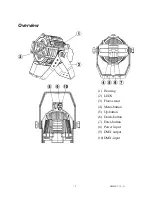-
-
XM340-V1.2 - A
13
3.
Press
[ENTER]
to confirm or pressing
[MENU]
to return to main menu.
- Slave setting
With this function, you can define the device as slave.
1. Select
“SLAV”
by pressing
[UP]
or
[DOWN]
button.
2. Press
[ENTER]
, the display shows
“ON”
or
“OFF”
.
3. Press
[UP]
to select
“ON”
if you wish to enable this function or press [DOWN]
to select
“OFF”
if you don’t.
4. Press
[ENTER]
to confirm or press
[MENU]
to return to main menu.
-
DMX address setting via controller
With this function, you can adjust the desired DMX-address via an external
controller.
This function can only be activated when the DMX-value of all other channels is
set to "0" on the
controller.
Select “EBOC” by pressing [UP] or [DOWN].
Press [ENTER], the display shows “ON” or “OFF”.
Press [UP] to select “ON” if you wish to enable this function or [DOWN] to select
“OFF” if you don’t.
Press [MENU] to confirm.
Press [ENTER] in order to return to the main menu.
- Program Run, Master setting
With the function
"RUN"
, you can run the internal program. You can set the
number of steps under Step. You can edit the individual scenes under Edit. You
can run the individual scenes either automatically (AUTO), i.e. with the adjusted