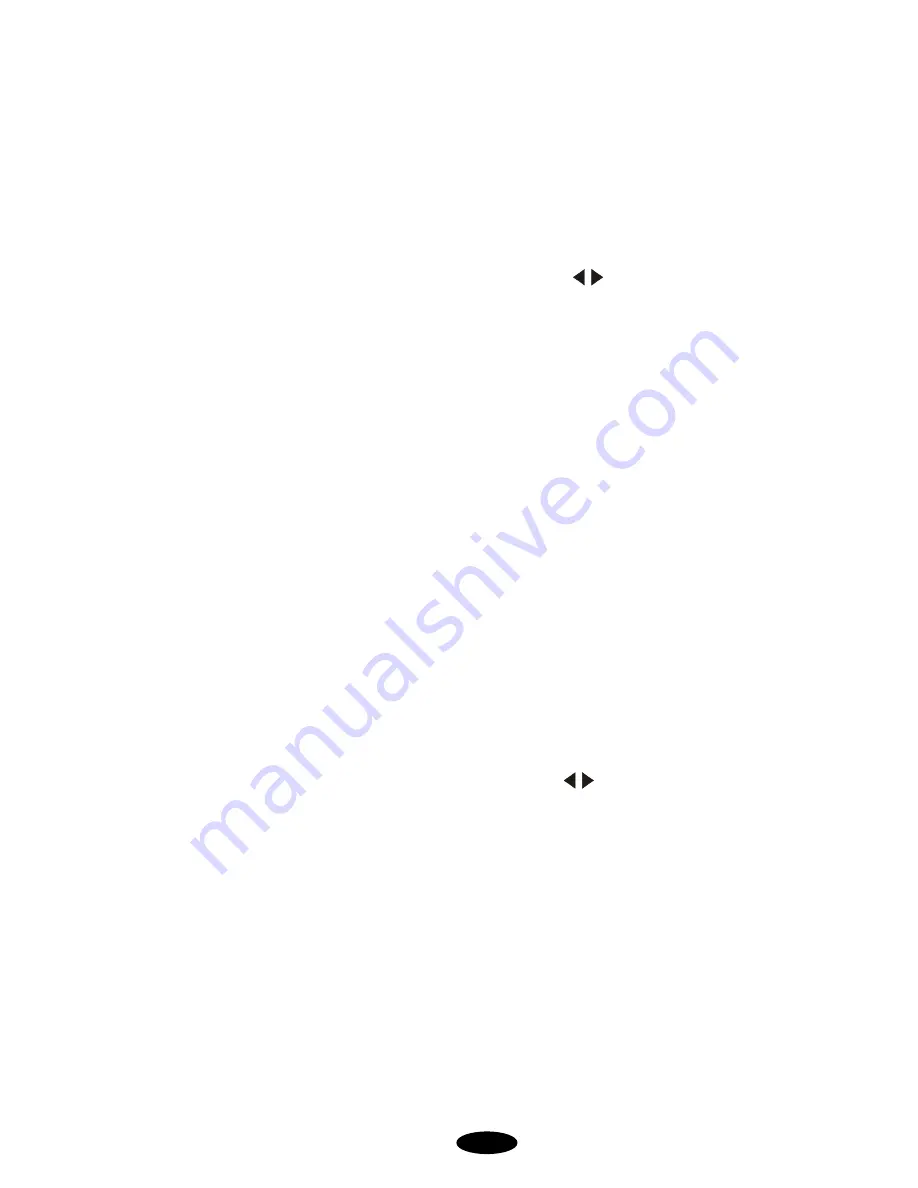
TR-SRL-574
English
Pag. 9
3) Tap the Step button to scroll to the step which you wish to insert before.
You may read the step from the Segment Display.
4) Tap the Insert button to insert the step you’ve created before, all LEDs will
flash, indicating the step is inserted.
5) Exit Edit mode.
EXAMPLE: Insert a step with channels 1-12 fully on at a time between step 4
and 5 of program 35.
1) Record enable.
2) Push Channel sliders 1-12 to the top and record the scene as a step.
3) Tap the Mode Select button to select CHNS
SCENE mode.
4) Tap the Page button until Page 2 LED lights.
5) Tap the Flash button 35 while holding down the Edit button, the
corresponding scene LED lights.
6) Tap the Step button to scroll to the step 4.
7) Tap the Insert button to insert the scene you’ve created before.
2.7 Modify a Step or Steps
1) Enter Edit mode.
2) Tap the Step button to scroll to the step you wish to modify.
3) Press and hold the Up button if you want to raise the intensity. If you want
to lower the intensity, press and hold down the Down button.
4) While holding down the Up or Down button, tap the Flash button
corresponding to the DMX channel of the scene you wish to modify until
you reach the desired intensity value read from the Segment Display.
Then you may tap the Flash buttons until you are satisfied with the new
scene.
5) Repeat steps 2, 3 and 4 until all the steps have been modified.
6) Exit Edit mode.
3. Running
3.1 Running Chase Programs
1) Tap the Mode Select button to select CHNS
SCENES mode indicated
by the red LED.
2) Tap the Page button to select the correct page the program you wish to
run is located.
3) Push Master Slider B to its maximum position(fully down).
4) Move the desired Channel slider (13-24) to its maximum positio to trigger
the program, and the program will fade in depending upon current fade
time.
5) Move the Channel slider to adjust the output of the current program.
3.2 Running a Program To Audio
1) Use built-in microphone or plug the audio source into the RCA Audio
jack.
2) Select your program as described above.
3) Tap the Audio button until its LED lights, indicating Audio mode is active.
4) Use the Audio level slider to adjust the music sensitivity.
























