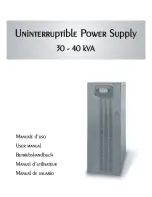13
The UPS system control panel LEDs will illuminate in the sequences listed below to
indicate operational problems.
Note:
If the “FAULT” LED illuminates, determine the specific fault condition by activating the error
code LEDs. To activate the error code LEDs, press the “ON/TEST” button until the UPS system beeps,
then release the button. The error code LEDs will illuminate for five seconds.
Illuminated LEDs
Condition and Solution
On:
REPLACE BATT
Error Code LEDs: Not Applicable
Replace Battery:
Allow the UPS system to charge for
at least 12 hours and perform a UPS system self-test as
described in
Section 3.1: Front Panel Switches
. If the
LED remains on, contact Tripp Lite for service.
Flashing:
LINE
Error Code LEDs: Not Applicable
Input Abnormal:
Utility power voltage or frequency is too
high or too low for the UPS system to operate in BYPASS
mode. If an inverter failure occurs, the UPS system will
not pass through utility power to the outlets and any
connected equipment will turn off.
On:
FAULT
Error Code LEDs:
50% 100%
Battery Weak:
Allow the UPS system to charge for 12
hours. If the LED remains on, contact Tripp Lite for service.
On:
FAULT
Error Code LEDs:
25% 75%
Inverter Over-Current:
Reduce the load supported by the
UPS system by unplugging some equipment. Restart the
UPS system. If the problem persists, contact Tripp Lite for
service.
On:
FAULT
Error Code LEDs:
25% 75% 100%
Internal Temperature Too High:
Confirm that adequate
space exists for air to circulate near the UPS system’s
vents. Confirm that the UPS system’s fan is working
properly. Confirm that the ambient temperature does not
exceed recommended levels. Restart the UPS system.
On:
FAULT
Error Code LEDs:
25% 50%
Inverter Overload:
Reduce the load supported by the
UPS system by unplugging some equipment.
On:
FAULT
Error Code LEDs:
25% 50% 100%
Charger Out of Order:
Restart the UPS system. If the
problem persists, contact Tripp Lite for service.
On:
FAULT
Error Code LEDs:
25% 50% 75%
Fan Out of Order:
Restart the UPS system. If the problem
persists, contact Tripp Lite for service.
On:
FAULT
Error Code LEDs:
25% 50% 75% 100%
Bypass Phase Can’t Lock:
Restart the UPS system. If
the problem persists, contact Tripp Lite for service.
On:
FAULT
Error Code LEDs:
BATT 25%
Utility Voltage Low and Battery Disconnected at
Initialization:
Shut down the UPS system. Check the
internal battery connections. Correct the AC input voltage.
Restart the UPS system. If the problem persists, contact
Tripp Lite for service.
On:
FAULT
Error Code LEDs:
BATT 25% 100%
Battery Disconnected at Initialization and Utility
Voltage or Frequency Too High or Too Low in On-Line
Mode:
Shut down the UPS system. Check the internal
battery connections. Correct the AC input voltage. Restart
the UPS system. If the problem persists, contact Tripp Lite
for service.
On:
FAULT
Error Code LEDs:
BATT 25% 75%
Input Over-Current:
Reduce the load supported by the UPS
system by unplugging some equipment. Restart the UPS
system. If the problem persists, contact Tripp Lite for service.
On:
FAULT
Error Code LEDs:
BATT 25% 50%
Bypass Overload:
Reduce the load supported by the UPS
system by unplugging some equipment. Either wait for the
UPS system to recognize the load reduction or restart the UPS
system. If the problem persists, contact Tripp Lite for service.
On:
FAULT
Error Code LEDs:
BATT 25% 50% 100%
Battery Voltage Too High:
Restart the UPS system. If the
problem persists, contact Tripp Lite for service.
Note:
All other error codes indicate internal fault conditions. Restart the UPS system. If the problem
persists, contact Tripp Lite for service.
4. Troubleshooting
17-06-040-932882.indb 13
6/29/2017 10:33:33 AM