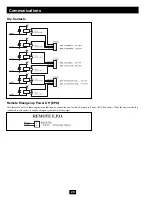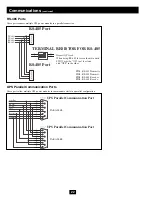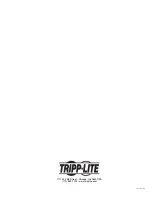22
Communications
(continued)
RS-485 Ports
These ports connect multiple UPS power modules in a parallel connection.
UPS Parallel Communication Ports
These ports allow multiple UPS power modules to communicate while in a parallel configuration.
TX485+
TX485-
RX485+
RX485-
RS-485 Port
RS-485 Port
TERMINAL RESISTOR FOR RS-485
Normally Closed
When using RS-485 for more than two units,
SWQ1 must be "ON" in at least one
and "OFF" in the other.
PIN1: RS-485 T
PIN2: RS-485 Transmit-
PIN3: RS-485
PIN4: RS-485 Receive-
Sync Bus
BP ON
P UPS
Data
Reserve
MBs_ON
PARALLEL
PARALLEL
UPS Parallel Communication Port
UPS Parallel Communication Port