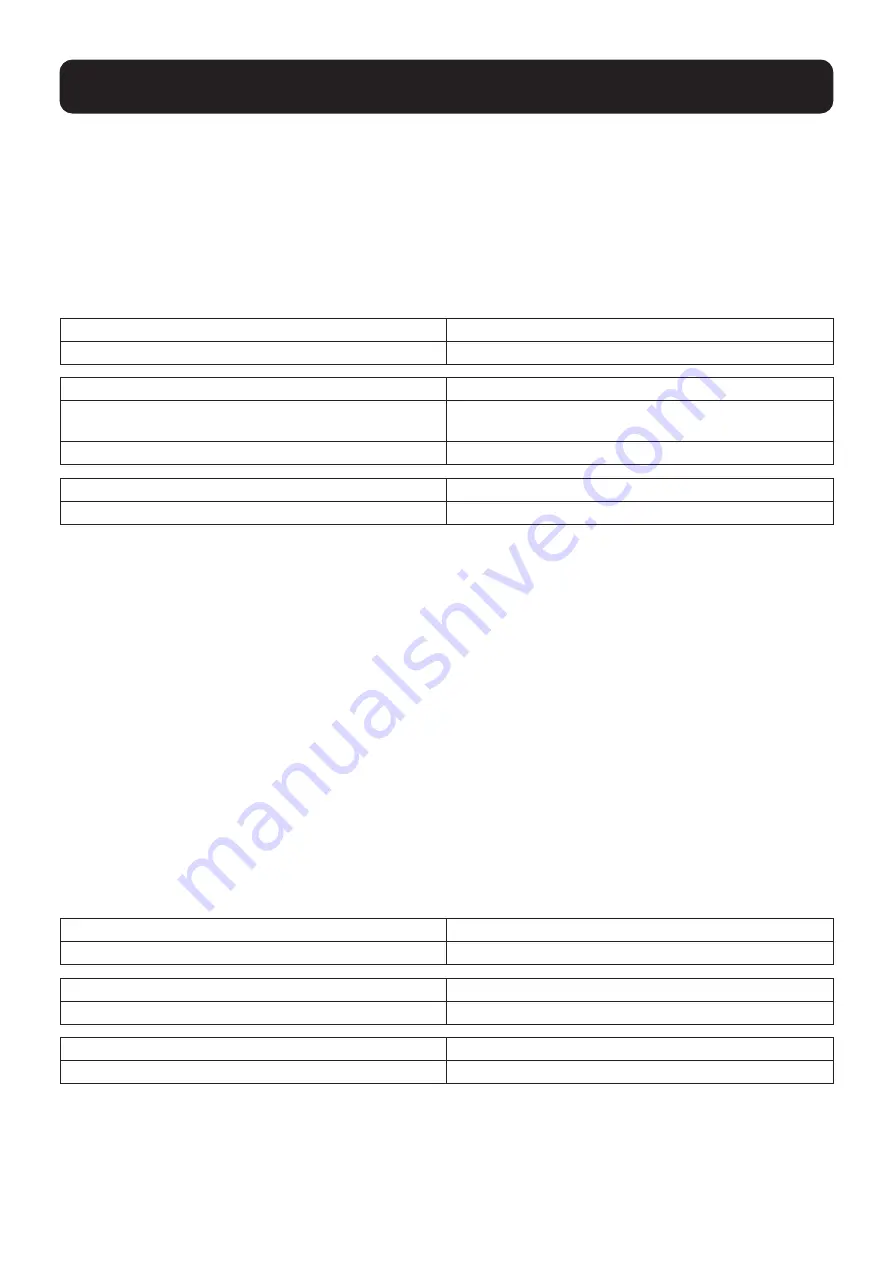
50
12.4.8 OSD Hotkey
The OSD Hotkey command allows you to change the hotkey used to invoke the OSD. The default hotkey is [Scroll]
[Scroll].
Use the
Formula
→ to set
Parameters
→ to create a
Command
.
Formula
C C [Enter]
Parameters
Command
Description
osdkey
OSD Hotkey command
Control
Description
scroll
Change OSD hotkey invoke key to: [Scroll] [Scroll]
(Default)
ctrl
Change OSD hotkey invoke key to: [Ctrl] [Ctrl]
Enter
Description
Enter
Enter and send out command
Hotkey Switching Commands
The available formulas for OSD Hotkey commands are as follows:
1. C C [Enter]
For example, to change the OSD hotkey invoke key to [Scroll] [Scroll], type the following:
osdkey scroll [Enter]
2. C C [Enter]
For example, to change the OSD hotkey invoke key to [Ctrl] [Ctrl], type the following:
osdkey ctrl [Enter]
12.4.9 USB Reset
The USB Reset command allows you to reset the USB connection. The default USB reset setting is off.
Use the
Formula
→ to set
Parameters
→ to create a
Command
.
Formula
C C [Enter]
Parameters
Command
Description
usbreset
USB Reset command
Control
Description
on
Enable USB reset connection
Enter
Description
Enter
Enter and send out command
12. RS-232 Operation





























