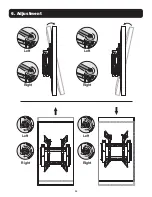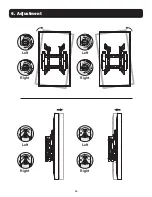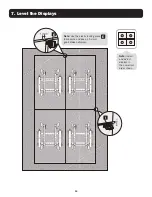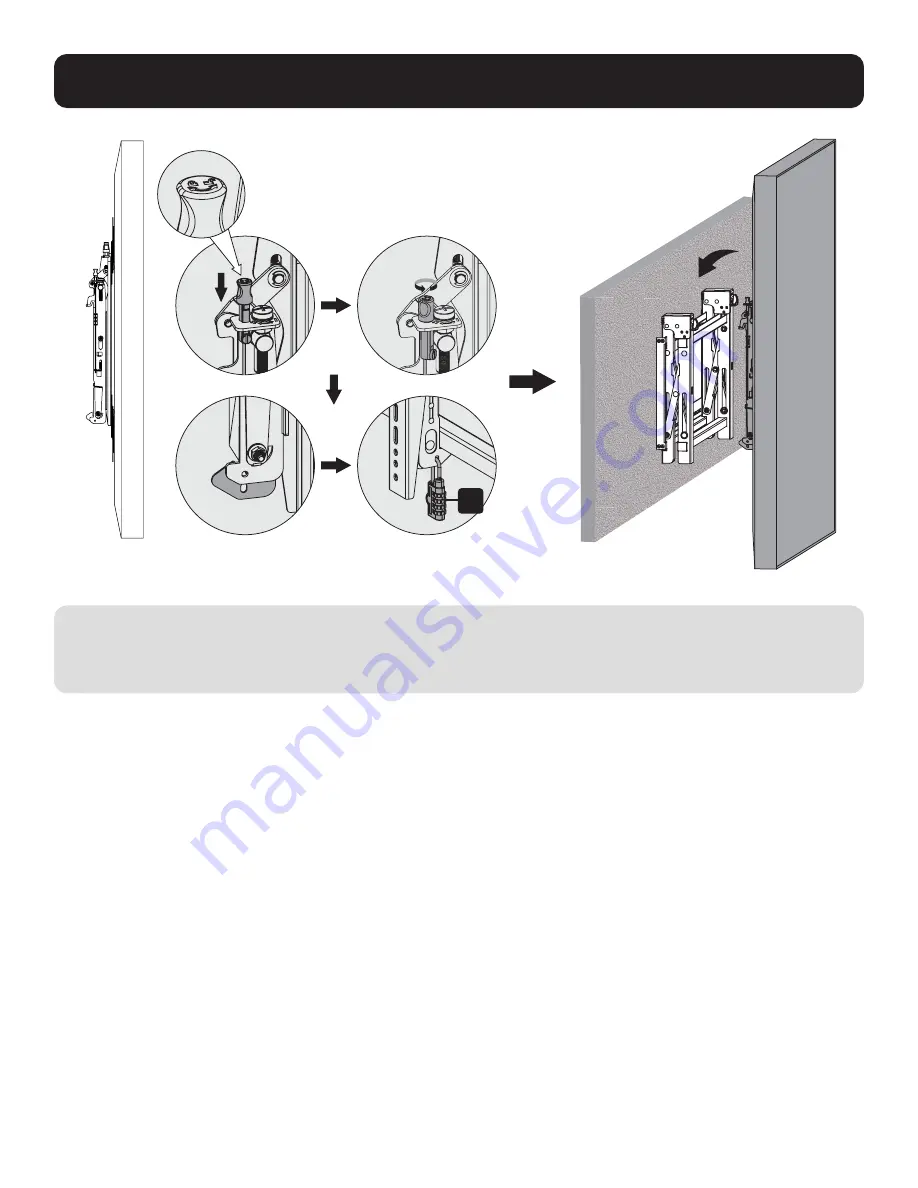
9
5. Hooking the Display onto the Pop-Out Module
Notes:
• Before Hooking the display, ensure the knobs are rotated to the unlock position.
• Lift the display carefully and hook it onto the pop-out module. Rotate the knobs to the lock position to secure the display.
• Use the lock to prevent the display from being removed from the mount.
K
Summary of Contents for DWMSCP4570VW
Page 11: ...11 6 Adjustment Left Left Left Left Right Right Right Right ...
Page 12: ...12 6 Adjustment Left Left Left Left Right Right Right Right ...
Page 27: ...27 6 Ajuste Izquierda Izquierda Izquierda Izquierda Derecha Derecha Derecha Derecha ...
Page 28: ...28 6 Ajuste Izquierda Izquierda Izquierda Izquierda Derecha Derecha Derecha Derecha ...
Page 43: ...43 6 Réglage Gauche Gauche Gauche Gauche Droite Droite Droite Droite ...
Page 44: ...44 6 Réglage Gauche Gauche Gauche Gauche Droite Droite Droite Droite ...
Page 59: ...59 6 Корректировка положения Слева Слева Слева Слева Справа Справа Справа Справа ...
Page 60: ...60 6 Корректировка положения Слева Слева Слева Слева Справа Справа Справа Справа ...
Page 75: ...75 6 Einstellung Links Links Links Links Rechts Rechts Rechts Rechts ...
Page 76: ...76 6 Einstellung Links Links Links Links Rechts Rechts Rechts Rechts ...