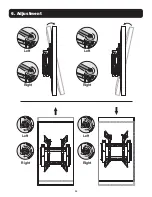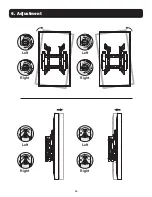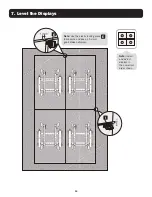6
4. Installing the Adapter Brackets
Hang the pop-up module onto the wall plate.
Secure it by tightening both screws.
Attach the VESA adapters to the adapter brackets using the appropriate
screws and nuts so that the hole pattern can be expanded to VESA
400x400 or 600x400.
3. Installing the Pop-Out Module
For VESA hole patterns
400x400 or 600x400
D
G
C
E
E
D
F
Summary of Contents for DWMSCP4570VW
Page 11: ...11 6 Adjustment Left Left Left Left Right Right Right Right ...
Page 12: ...12 6 Adjustment Left Left Left Left Right Right Right Right ...
Page 27: ...27 6 Ajuste Izquierda Izquierda Izquierda Izquierda Derecha Derecha Derecha Derecha ...
Page 28: ...28 6 Ajuste Izquierda Izquierda Izquierda Izquierda Derecha Derecha Derecha Derecha ...
Page 43: ...43 6 Réglage Gauche Gauche Gauche Gauche Droite Droite Droite Droite ...
Page 44: ...44 6 Réglage Gauche Gauche Gauche Gauche Droite Droite Droite Droite ...
Page 59: ...59 6 Корректировка положения Слева Слева Слева Слева Справа Справа Справа Справа ...
Page 60: ...60 6 Корректировка положения Слева Слева Слева Слева Справа Справа Справа Справа ...
Page 75: ...75 6 Einstellung Links Links Links Links Rechts Rechts Rechts Rechts ...
Page 76: ...76 6 Einstellung Links Links Links Links Rechts Rechts Rechts Rechts ...