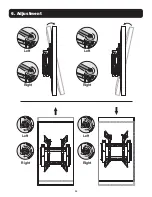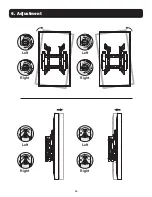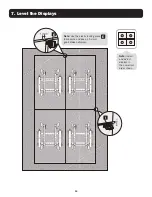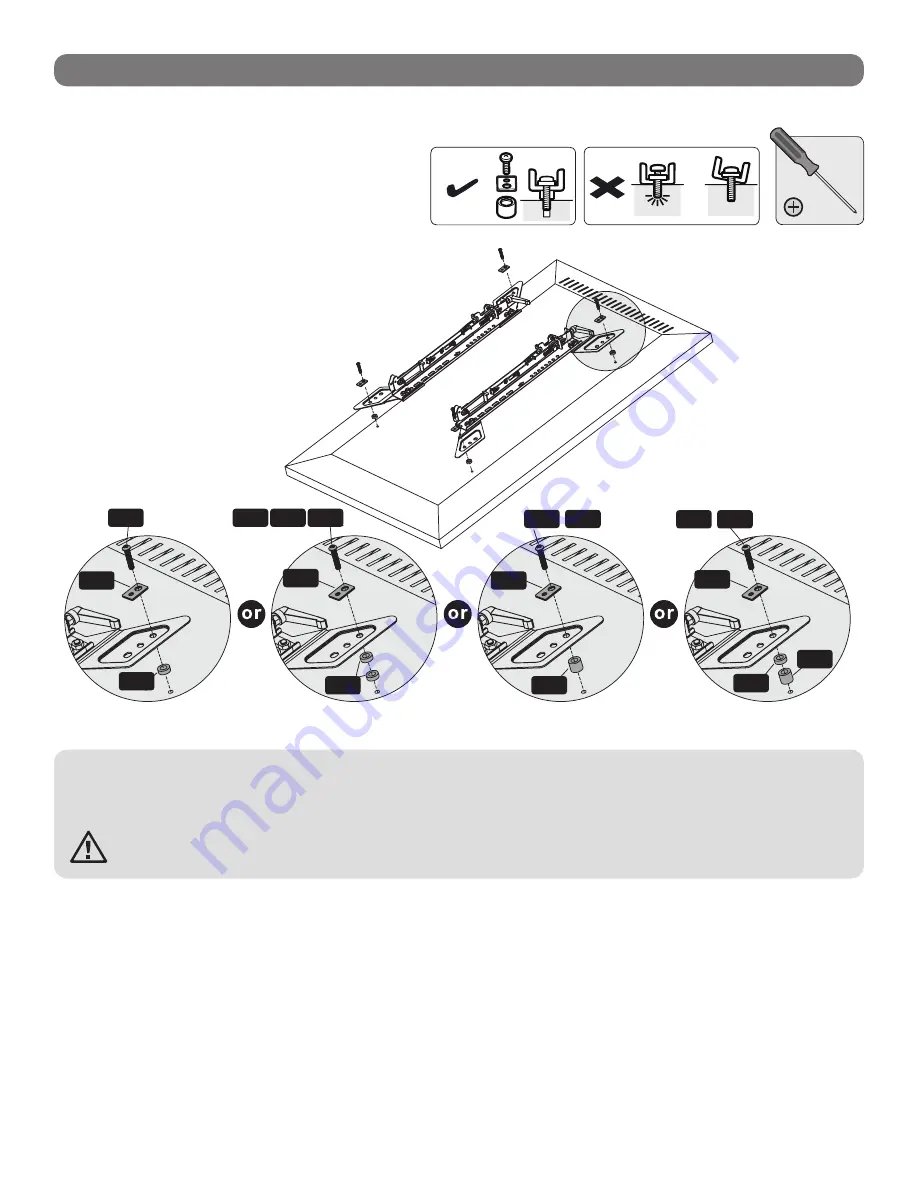
8
4.2 For Bump-Out or Recessed-Back Screens
Notes:
• Choose the appropriate screws, washers and spacers (if necessary) according to the type of screen.
• Position the adapter brackets as close as possible to the center of the display.
• Screw the adapter brackets onto the display.
Tighten all screws but do not overtighten.
TV
TV
TV
M-H
M-H
M-G
M-G
M-G
M-F
M-F
M-F
M-C
M-D M-E
M-D
M-C
M-E
M-D M-E
M-F
Summary of Contents for DWMSCP4570VW
Page 11: ...11 6 Adjustment Left Left Left Left Right Right Right Right ...
Page 12: ...12 6 Adjustment Left Left Left Left Right Right Right Right ...
Page 27: ...27 6 Ajuste Izquierda Izquierda Izquierda Izquierda Derecha Derecha Derecha Derecha ...
Page 28: ...28 6 Ajuste Izquierda Izquierda Izquierda Izquierda Derecha Derecha Derecha Derecha ...
Page 43: ...43 6 Réglage Gauche Gauche Gauche Gauche Droite Droite Droite Droite ...
Page 44: ...44 6 Réglage Gauche Gauche Gauche Gauche Droite Droite Droite Droite ...
Page 59: ...59 6 Корректировка положения Слева Слева Слева Слева Справа Справа Справа Справа ...
Page 60: ...60 6 Корректировка положения Слева Слева Слева Слева Справа Справа Справа Справа ...
Page 75: ...75 6 Einstellung Links Links Links Links Rechts Rechts Rechts Rechts ...
Page 76: ...76 6 Einstellung Links Links Links Links Rechts Rechts Rechts Rechts ...