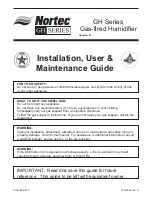Comfort
BREEZE
TM
Model CB707
I n s t a l l a t i o n , O p e r a t i o n , & M a i n t e n a n c e M a n u a l
7
www.trioniaq.com
4.2.4 Shelf Mounting The Humidifier
Figure 4
1.
The unit may be placed on a shelf for direct space humidi-
fication without the use of additional hardware. Rubber
mounting feet supplied with the humidifier may be attached
to the base of the humidifier.
2.
Ensure that the shelf is level and plumb before the unit is
placed into operation.
3. See Figure #4 for details.
4.
Refer to the plumbing and electrical sections for completing
the installation.
4.3 Plumbing (for all installation types)
Line Cord
Strainer/Filter
Saddle Valve
Overflow Drain
Water Supply
Figure 5
1. Install a saddle valve and minimum 50 Mesh strainer (not
provided) on the nearest cold water supply pipe. (See the
instructions that accompany the saddle valve for additional
details).
2.
After the saddle valve and strainer are installed but before
inserting the line into the humidifier supply fitting, turn the
saddle valve to the open position and discharge the water
into a bucket or pan. This will allow the water to flush any
debris that may have accumulated in the line during the in-
stallation process. Once this is complete, close the saddle
valve.
3.
Attach the line to the humidifier by simply pushing the line
into the push-to-lock fitting and pulling back slightly to seat
the line. If it becomes necessary to remove the line, press
on the release ring around where the line goes into the fit-
ting to release the line and pull it out.
4.
Connect the drain hose to the overflow fitting and run this
to an open, gravity drain. The end of this line must not be
submerged in water or be trapped.
5. Turn on the saddle valve.
6.
Upon starting the humidifier, you will notice water flowing
into the humidifier. If any water discharges from the over-
flow drain hose, ensure that the unit is level and plumb. If
water continues to flow from the overflow, please refer to
the troubleshooting chart.
4.4 Electrical (for all installation types)
Removal of electrical cover plate will reveal the connection ter
-
minals for the humidistat (all models) and the high voltage termi
-
nals (220 VAC models only). See Figures 6 & 6A below.
Humidistat
Terminals
Power
Terminals
Figure 6A
Line Cord
Electrical Cover
Plate
Figure 6