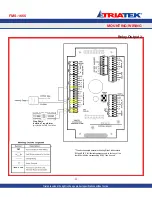Table 1. Analog Input Configuration Settings (S1)
Mode
S1 - 1
S1 - 2
S1 - 3
S1 - 4
S1 - 5
S1 - 6
S1 - 7
S1 - 8
AI-1 5Vdc
OFF
OFF
AI-1 20mA
ON
OFF
AI-1 10Vdc
OFF
ON
Not Valid
ON
ON
AI-2 5Vdc
OFF
OFF
AI-2 20mA
ON
OFF
AI-2 10Vdc
OFF
ON
Not Valid
ON
ON
AI-3 5Vdc
OFF
OFF
AI-3 20mA
ON
OFF
AI-3 10Vdc
OFF
ON
Not Valid
ON
ON
AI-4 5Vdc
OFF
OFF
AI-4 20mA
ON
OFF
AI-4 10Vdc
OFF
ON
Not Valid
ON
ON
SUBHEAD
Configurations & Settings
FMS-1655
-
45
-
MODULE SETTINGS
Table 2. Protocol Selection Settings (S3)
Protocol Selection
S3-7
S3-8
Reserved
OFF
OFF
Metasys® N2
ON
OFF
BACnet® MS/TP (default)
ON
ON
Controller Configuration Dipswitch (S4)
1.
AO-1 Voltage Range Selection:
OFF = 0-10Vdc
ON = 0 - 5Vdc
2.
AO-2 Voltage Range Selection:
OFF = 0-10Vdc
ON = 0 - 5Vdc
3.
AO-3 Voltage Range Selection:
OFF = 0-10Vdc
ON = 0 - 5 Vdc
4.
AO-4 Voltage Range Selection:
OFF = 0-10Vdc
ON = 0 - 5 Vdc
Controller Configuration Slideswitch (S5):
LEFT = Digital Inputs pulled-high (triggered by active low input - default)
RIGHT = Digital Inputs pulled-low (triggered by active high input, up to 24Vdc)
Triatek reserves the right to change product specifications without notice.
Summary of Contents for FMS-1655
Page 1: ...FMS 1655 Installation Manual Version 11 15 16 Triatek FMS 1655 Room Pressure Controller ...
Page 2: ...FMS 1655 Triatek reserves the right to change product specifications without notice Notes ...
Page 57: ...FMS 1655 50 Notes Triatek reserves the right to change product specifications without notice ...
Page 63: ...Notes FMS 1655 56 Triatek reserves the right to change product specifications without notice ...