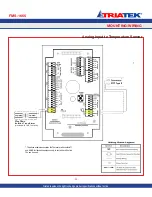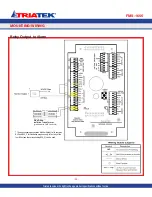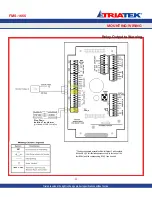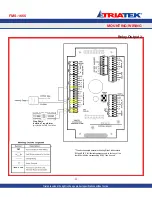QUICK START GUIDE
FMS-1655 Quick Start Guide
FMS-1655
-
38
-
Introduction
Following the proper installation of the FMS-
1655, apply power to the unit and confirm
that you hear a brief chirp at the touchscreen
display, which indicates that the display
module is communicating with the controller
module. Upon power up, the Safety Halo
TM
status indication bezel will cycle through
seven colors (red, green, blue, yellow,
magenta, cyan, and white) followed by three
action icons (normal, caution, alarm), and
finally the Triatek splash screen will remain
displayed for approximately 10 seconds and
will then disappear to reveal the main display
screen.
NOTE: The information displayed on the
splash screen during the power up sequence
may also be redisplayed using the About This
FMS option on the Diagnostics menu.
Main Display Screen
All FMS-1655 units are shipped from the
factory in the neutral isolation mode, which
is represented by a blue graphical screen
with a slashed circle status icon at the center
of the screen as shown in the figure above.
The information that is displayed on the main
screen includes the following from top to
bottom:
• Isolation room name in the upper window
(up to 24 characters)
• Current differential pressure (default units:
in WC)
• Current status and isolation mode
• Status icon centrally located
• Current temperature in the lower window (if
so equipped)
• Current humidity in the lower window (if so
equipped)
• Current time and date in the lower window
Located just below the lower window with the
time and date display is the audible toggle
button, which may be used to temporarily
silence the audible alarm in the event of an
alarm condition.
While in neutral isolation mode, the graphical
background is blue in color. While in either
positive or negative isolation, the graphical
background intuitively represents the current
alarm status of the unit.
A green graphical background with a
checkmark at the center indicates that the
current differential pressure is within allowable
limits of the desired setpoint. A yellow
graphical background with an exclamation
point at the center indicates one of two
conditions: 1) door to the monitored space
is open (if door switch is enabled), or 2)
the current differential pressure has drifted
outside the allowable limits of the desired
setpoint and is in the caution range. A red
graphical background with an exclamation
point at the center indicates that the current
differential pressure has reached a critical
unsafe condition, as it is beyond the safe
operating range. An alarm buzzer will sound
at this screen as well providing an audible
alert of the unsafe conditions.
The FMS-1655 incorporates a full-color
touchscreen and includes an extensive easy-
to-use menu system that allows the user to
quickly setup the controller for immediate use.
Also integrated into the FMS-1655 display are
several hotspots that provide quick access to
various settings. Refer to page 51 for details
on using these hotspots as display settings
shortcuts. Touching the screen anywhere
other than one of the reserved hotspots
invokes the menu system, unless one or more
security passwords have been entered.
Automated Clean Cycle
If this FMS-1655 is controlling the differential
pressure of the monitored space, there
is a convenient feature that allows quick
turnover of the room referred to as auto clean
cycle mode. When a patient who has been
occupying an isolation room or patient room
is removed, the room must be purged of all
airborne contaminants in preparation for the
next patient. The auto clean cycle feature
of the FMS-1655 automates this cleaning
process and is fully programmable. This
feature may be activated from either the
isolation mode hotspot on the main display
screen, or via the isolation mode option on the
Room Setup Menu.
Triatek reserves the right to change product specifications without notice.
Each FMS-1655
comes pre-
configured in
neutral isolation
mode.
Clean Cycle
Mode in
operation
displaying time
remaining for
cycle completion.
Summary of Contents for FMS-1655
Page 1: ...FMS 1655 Installation Manual Version 11 15 16 Triatek FMS 1655 Room Pressure Controller ...
Page 2: ...FMS 1655 Triatek reserves the right to change product specifications without notice Notes ...
Page 57: ...FMS 1655 50 Notes Triatek reserves the right to change product specifications without notice ...
Page 63: ...Notes FMS 1655 56 Triatek reserves the right to change product specifications without notice ...