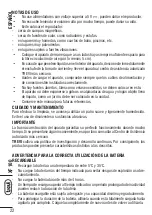XF 100
10
CONTROLS AVAILABLE IN BLUETOOTH®
MODE
- Press
:
(13) button once to skip to previous song, press
9
(11) button once to skip
to next song.
- Press
(12) button to get the music pause, to resume playing music press
(12) again.
MICRO SD CARD/USB FUNCTION
1. Insert a Micro SD card in the slot (15) or USB memory in socket (16) and turn on the
unit.
2. Playback will start automatically.
3. Press
9
(11) button to skip to previous song, press once
:
(13) button to skip to next
song.
4. Press
(12) button to pause, press it again to resume play.
LINE IN FUNCTION
1. Press the MODE button (8) repeatedly until the display (3) show “LINE”.
2. Connect any unit equipped with audio output through a special cable Jack 3.5mm to the
LINE (7).
3. Adjust the external device from their commands.
TECHNICAL CHARACTERISTICS
Music power: ........................ 10W
S/N Ratio: ............................. ≥95dB
Distortion: ............................ ≤1%
Frequency response: ............. 100Hz - 20KHz
FM Range: ............................ 87.5 - 108MHz
Bluetooth version: ................. 2.1
Bluetooth transmission power:0,25mW
Bluetooth transmission: ........ 2,4GHz
Power Supply: ...................... Rechargeable battery 1200mA by micro-USB 5V
Dimensions: ......................... 173 x 89 x 178mm
INFORMATION ON REMOVAL AND DISPOSAL OF THE BATTERY
Warning: the operation of removal and disposal is reserved exclusively to the specialized
technical personnel!
1. Remove the screw that secures the cover to the battery compartment(17).
2. Lift the lid.
3. Disconnect the connector and remove the battery from its compartment.
Whatever type of battery, it must not be thrown into household waste, fire or water. Each
type of battery must be recycled or disposed of at appropriate collection dedicated centres.
ENGLISH
Summary of Contents for XF 100
Page 27: ...XF 100 27 NOTE ...