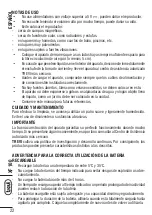XF 100
8
DESCRIPTION LINKS AND CONTROLS
ENGLISH
1. Antenna
2. Carrying handle
3. LED Display
4. LED indicator charging status.
5. Power Socket micro-USB DC 5V
6. MIC socket
7. LINE IN socket
8. MODE button
9. Led Disco light
10. Speaker
11. Button
9
, PREV
12. Button
, Play/Pause, Auto Tuning
Scan
13. Button
:
, NEXT
14. Volume control knob, ON/OFF.
15. Micro SD slot
16. USB Socket
17. Rechargeable battery compartment.
18. Bass reflex
19. Microphone
CHARGING THE BATTERY
At the first use of the device, charge it for 3 hours.
1. Connect the USB cable to the current Power Socket micro-USB (5) of the device.
Connect the other end to the USB port of the PC or adapter (5V, 1A not included) with
USB socket.
PACKAGE CONTENTS
• Unit
• Microphone
• USB/micro-USB cable (Battery charging)
• Audio cable
• User manual
3
1
2
4
14
13
5
6
7
12
11
9
8
15 16
10
17
18
19
Summary of Contents for XF 100
Page 27: ...XF 100 27 NOTE ...