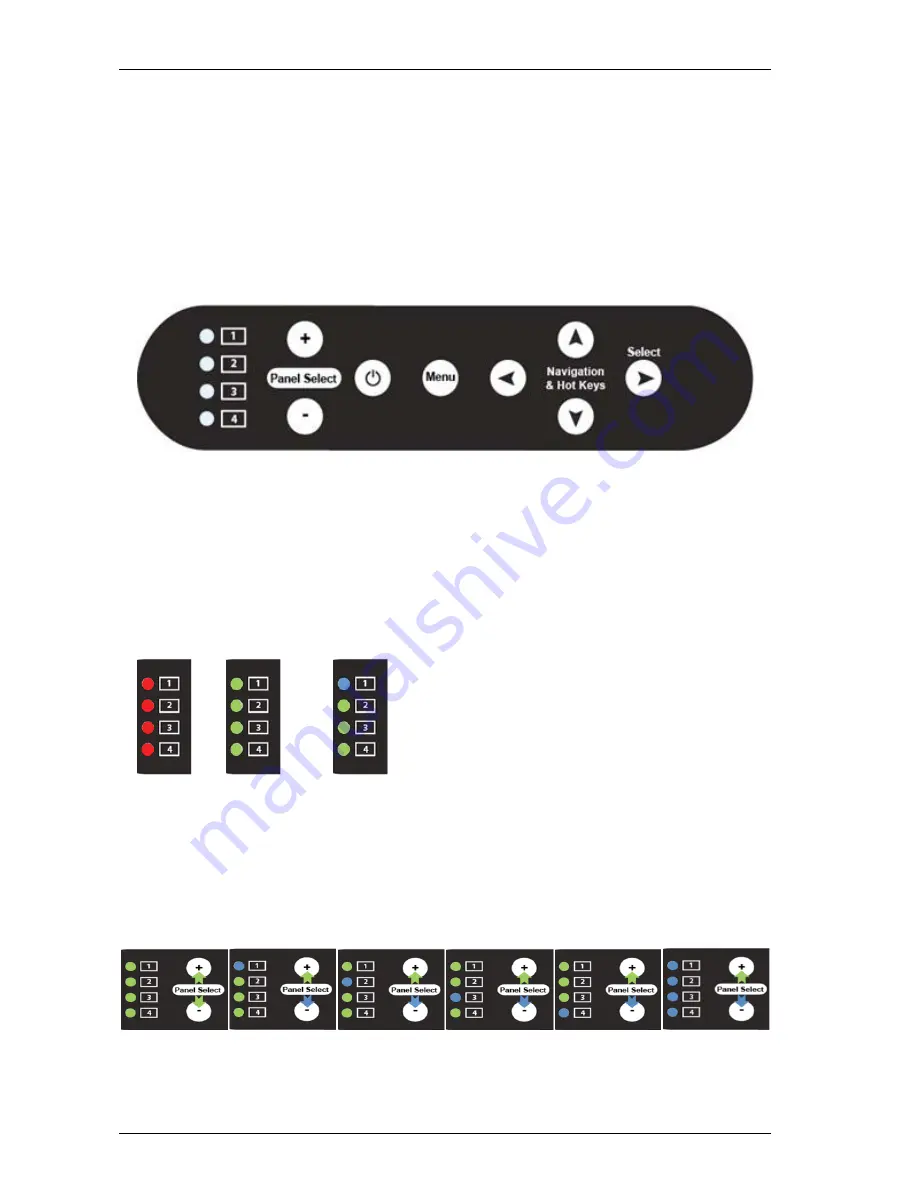
TMM4500 Reference Guide
Chapter 5 - Unified Button Board Operation
The TMM4500 includes an On-Screen Display (OSD) button board for use with multi-display systems. In
the past each panel required its own OSD button board and controls to manage the basic display functions.
The single unified OSD button board mounted on the center screen allows the user toggle control
functionality of each individual display or all of the panels at once. This single OSD management feature
brings a new level of control to multi-screen display systems.
OSD
B
UTTON
B
OARD
L
AYOUT
The OSD button board located on display screen one (1), i.e. the center display screen, is illustrated below.
The basic functions of the OSD button board are:
•
Power Button – Turns the TMM4500 on and off
•
Menu – Activates the OSD set-up menu
•
Navigation & Hot Keys, Up Arrow – Brightness
•
Navigation & Hot Keys, Down Arrow – Auto-Calibrate (VGA Only)
•
Navigation & Hot Keys, Left Arrow – Contrast
•
Navigation & Hot Keys, Right Arrow – Activates Volum3
OSD
I
NDICATOR
L
IGHT
D
EFINITIONS
The OSD button board has a bank of four (4) LEDs that indicate LCD display status.
Here are the definitions of the OSD indicator lights:
•
Red – Power is applied to an individual display screen, but no active video source is detected.
•
Green – Power is applied to an individual display screen, and an active video source is detected.
•
Blue – In the example above, display screen 1 is selected or “in focus”.
•
Focus Options – Display screen selection is accomplished by using the Panel or - buttons
shown below
Reset / No Focus Panel 1 Focus Panel 2 Focus Panel 3 Focus Panel 4 Focus All Panel Focus
NOTE: The unified button board supports up to four displays. TMM4500 configurations with fewer than
four displays will have LEDs that are not populated.
RED GREEN BLUE- Display 1
No Video Good Video Shows Current
Signal Signal Status
5-1
Trenton Systems, Inc.


















