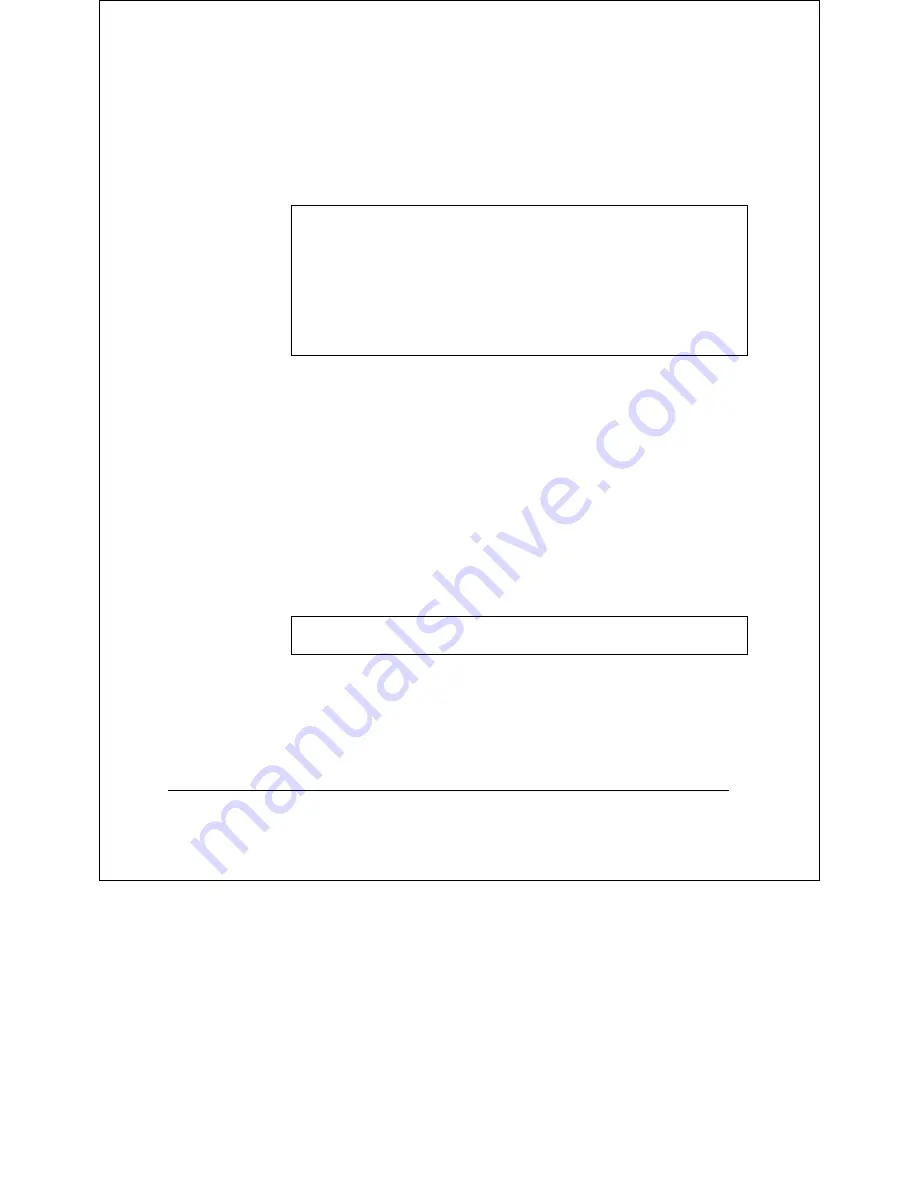
Print Server Administration User’s Guide
Appendix: Telnet Interface Administration
117
To change one of these settings,
1.
From the main menu, choose Server Configuration. The
print server will display the Server Configuration menu.
[Server Configuration]
1 - Server Name <PS-142634>
2 - Location <Central office>
3 - Admin Contact <Benjamin Lin>
4 - Change Password
0 - Return to Main Menu
Enter Selection:
2.
To change the server name, location, or admin contact,
choose the appropriate menu item. The print server will
prompt for the new value.
If you are setting the server name, be sure to follow the
recommendations described in the
Choosing a Name for Your
Print Server
section on page 12 of this manual.
3.
When you are done changing the server settings, choose 0 to
return to the Main Menu.
4.
Choose the Save Configuration menu item. The print server
will ask for confirmation:
Do you really want to save the configuration?
(y/n)
Answer Y to confirm the save. The
telnet
connection will
drop, and the print server will reset itself, letting the new server
configuration take effect.
Summary of Contents for TE100-PS3
Page 6: ......



























