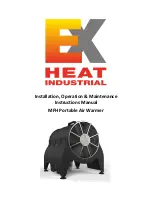4
C
M
Y
CM
MY
CY
CMY
K
PRI6637_Primus_Vacuum Sealer_control_panel(red).pdf 1 4/06/13 4:37 PM
Positional only
Control Panel
1. Seal/Cancel
This button performs two functions:
•
Vacuuming and sealing bags - press this
button to begin operation.
•
Cancelling current operation
of the appliance.
2. Pressure
This button offers the choice of two different
vacuum pressures:
•
Normal:
for items that will not crush or
damage easily such as meat, coffee
beans, nuts and hard vegetables.
•
Gentle:
for delicate items such as
strawberries, soft cheese, pastries
and cakes.
NOTE: Default setting is NORMAL. Check
settings are suitable for bag contents before
vacuum sealing. Once settings are changed,
appliance will
NOT revert back to default
settings during use.
3. Food
This button is used for adjusting the heat
sealing timing.
Setting options:
• Dry:
suitable for dry contents and items
without moisture (e.g. coffee beans, nuts).
This setting has a shorter sealing time.
• Moist:
suitable for moist foods
(e.g. cheese, pastries) This setting has
a longer sealing time.
Below is an indication of vacuum pressures
applied based on settings selected:
• normal (pressure) and dry (food) settings:
-80kPa (maximum).
• gentle (pressure) and dry (food) settings:
-41kPa (maximum).
• normal (pressure) and moist (food) settings:
-82kPa (maximum).
• gentle (pressure) and moist (food) settings:
-44kPa (maximum).
NOTE: Default setting is DRY setting with
shorter seal time.
4. Canister
This function allows the vacuuming of canisters
using a hose attachment (canisters and hose
attachment sold separately).
5. Marinate
This function provides a pre-determined sequence
of vacuuming pulses that create optimum flavour
infusion in a quick and efficient manner - for use
with canisters only.
6. Seal Only
This button performs two functions:
•
Manually seals the open end of a bag
without vacuuming; use this button when
making a bag.
•
Allows the operator to control the vacuum
pressure to avoid crushing delicate items
during vacuuming.
NOTE: When the automatic “ Seal”
function is in use, pressing the “Seal Only”
button stops the motor pump and immediately
starts to seal the bag.
7. LED Indicators
Indicates the status of vacuum or seal process
and the current appliance settings selected.
PRODUCT OVERVIEW AND PARTS LIST
4
3
5
2
1
7
6
Summary of Contents for PRI5590DP
Page 1: ...Part No PRI5590DP USER MANUAL AND PRODUCT SPECIFICATIONS VACUUM SEALER 12V 240V DUAL POWER...
Page 13: ...13 Cutter Rack Lower Gasket Sealing Strip USER MANUAL AND PRODUCT SPECIFICATIONS...
Page 16: ...TC002 Distributed by Companion Brands Bundoora Victoria 3083 www companionbrands com au...