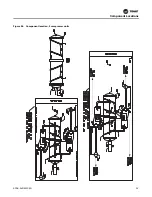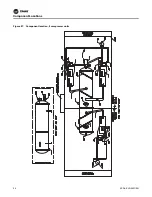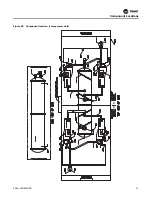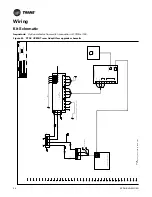Installation
RCDA-SVN002C-EN
27
LonTalk Integration
Reference manual ACC-SVN100*-EN,
and appropriate unit schematic for LonTalk
®
integration.
Table 18. LonTalk LLID description and connections
Designation Mnemonic Part number
Description
LLID
Connector Terminal(s)
Description/
Function
Mating Connection
1U8
MOD02418
X13650845040
Comm 5
Interface
(LonTalk
®
)
J11
1-4
Communication
(UC800)
IPC BUS (WB..)
J2
1-2
Interface Port A and B
To Tracer or other Trane
Device (Shielded,
Twisted Pair)
3-4
Interface Port A and B
To Next Unit (Shielded,
Twisted Pair)
ifm efector Flow Switch
Note:
This kit is designed to replace "paddle" style flow
switch utilizing a dual high voltage input LLID. This
kit is not a drop-in replacement for the current
production, low voltage input, thermal dispersion
flow switch. The Water Flow Switch Type must be
configured for "Paddle Flow Switch - 115VAC
Input".
Figure 35.
Flow switch configuration
The ifm efector flow switch kit includes:
•
flow monitoring module (mounted inside control
panel)
•
flow sensor
•
10 meter sensor cable
•
½" NPT sensor adapter
•
din rail and mounting screws.
Note:
To connect the flow monitoring module to the Dual
High Voltage Input LLID (1U11), field supplied 16
AWG wire meeting UL 1230 is required.
Using the provided din rail and 6mm screws, find a
suitable location in the control panel to mount the flow
module. Complete the installation in accordance with the
instructions provided in the efector flow kit and schematic
shown in
.
Thermal Dispersion Flow Switch Upgrade
The thermal dispersion flow switch upgrade is a set of
solid-state components with no moving parts or paddles
to stick or break. The kit includes an extended-length flow
probe, cabinet mounted control monitor, 1/2-inch NPT
adapter and 30-foot cable. The probe cable operates on
low voltage and is not required to be installed in conduit.
The probe system is designed for pipe diameters 4-inch
and larger. See wiring diagram 50711917(
)
and the installation manual included in the upgrade kit for
specific instructions for mounting, wiring, and adjusting
the switch settings.
Global Connector Kit
The global connector kits allow a unit that has flat ribbon
cabling to be modified to the global connection cabling.
See
“Global Harness Routing,” p. 36
for wiring diagrams.
through
for the parts in
each kit.
Transducers and Sensors
The existing transducers and sensors are required to be
replaced. For the EXV and liquid level sensors install the
wire harness adapter male global connector to four-wire
ribbon cable (KIT13723). Refer to RTAC-SVX01*-EN
(Installation Operation and Maintenance: Series R Air-
Cooled Helical Rotary Liquid Chillers), PART-SVB16*-EN
(General Service Bulletin: Tracer
®
CH530/CH531
Pluggable Connector System) as well as the diagrams
provided in the kit.
Start-up
1. When the programming is completed and saved, shut
down power to the control panel and disconnect the
USB cable from the door of the control panel.
2. Restore power to the control panel. The chiller is now
ready for normal startup and checkout procedures.
See to RTAC-SVX01*-EN for proper startup and
checkout procedures.
.
Summary of Contents for Tracer AdaptiView
Page 29: ...Figure 36 Component location 2 compressor units Component Locations RCDA SVN002C EN 29 ...
Page 30: ...Figure 37 Component location 3 compressor units Component Locations 30 RCDA SVN002C EN ...
Page 31: ...Figure 38 Component location 4 compressor units Component Locations RCDA SVN002C EN 31 ...
Page 33: ...Component Locations RCDA SVN002C EN 33 Page Left Intentionally Blank ...
Page 50: ......
Page 51: ...Figure 56 Back plate template in actual size 8 00 9 00 6 00 5 00 4X 266 RCDA SVN002C EN 51 ...
Page 52: ...Page left intentionally blank ...
Page 53: ......
Page 54: ......
Page 55: ......